Trim Your Videos, Grow Your Storage
Bonsai intelligently downsizes your videos across all Apple devices with complete privacy. Save iCloud space and reduce costs while keeping your memories intact.
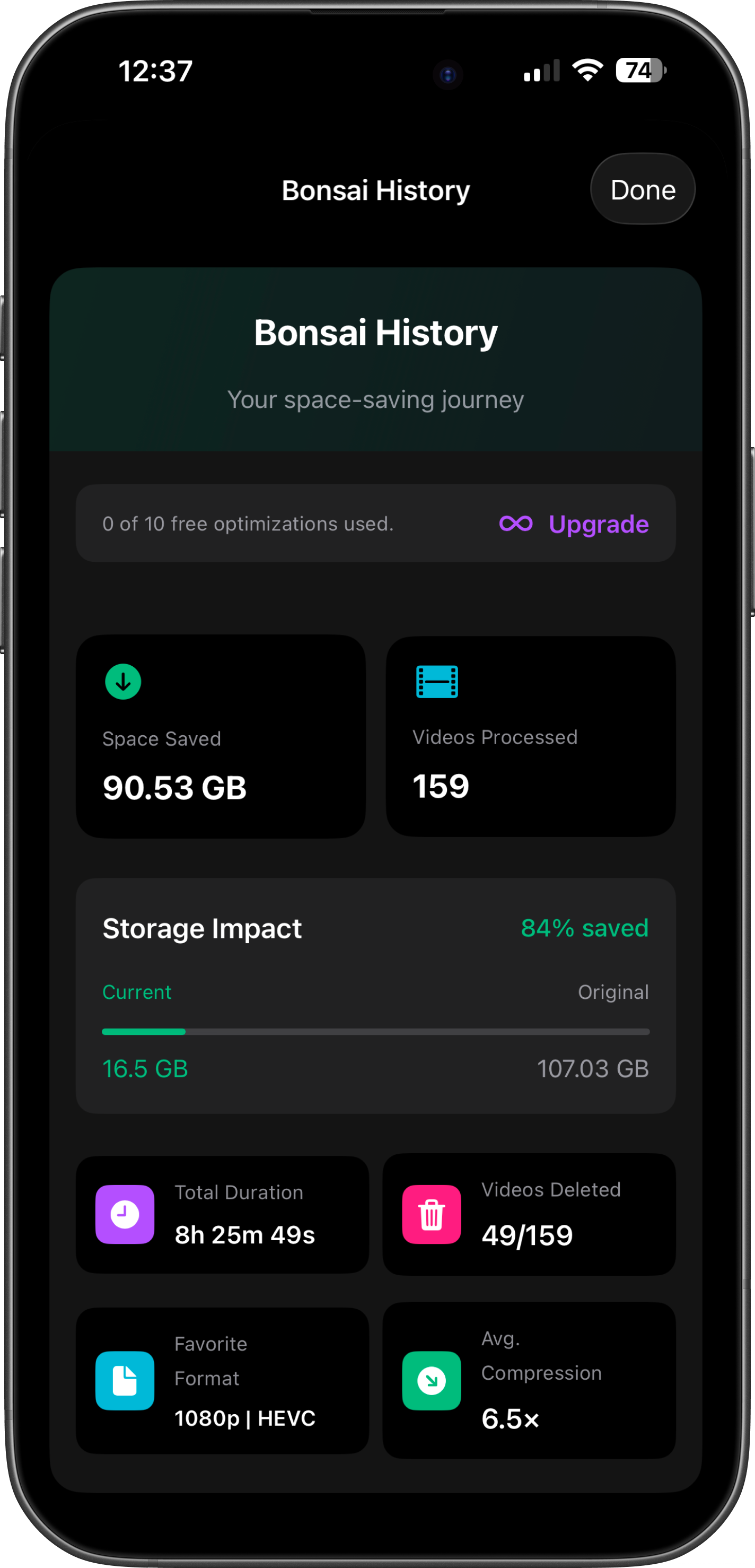
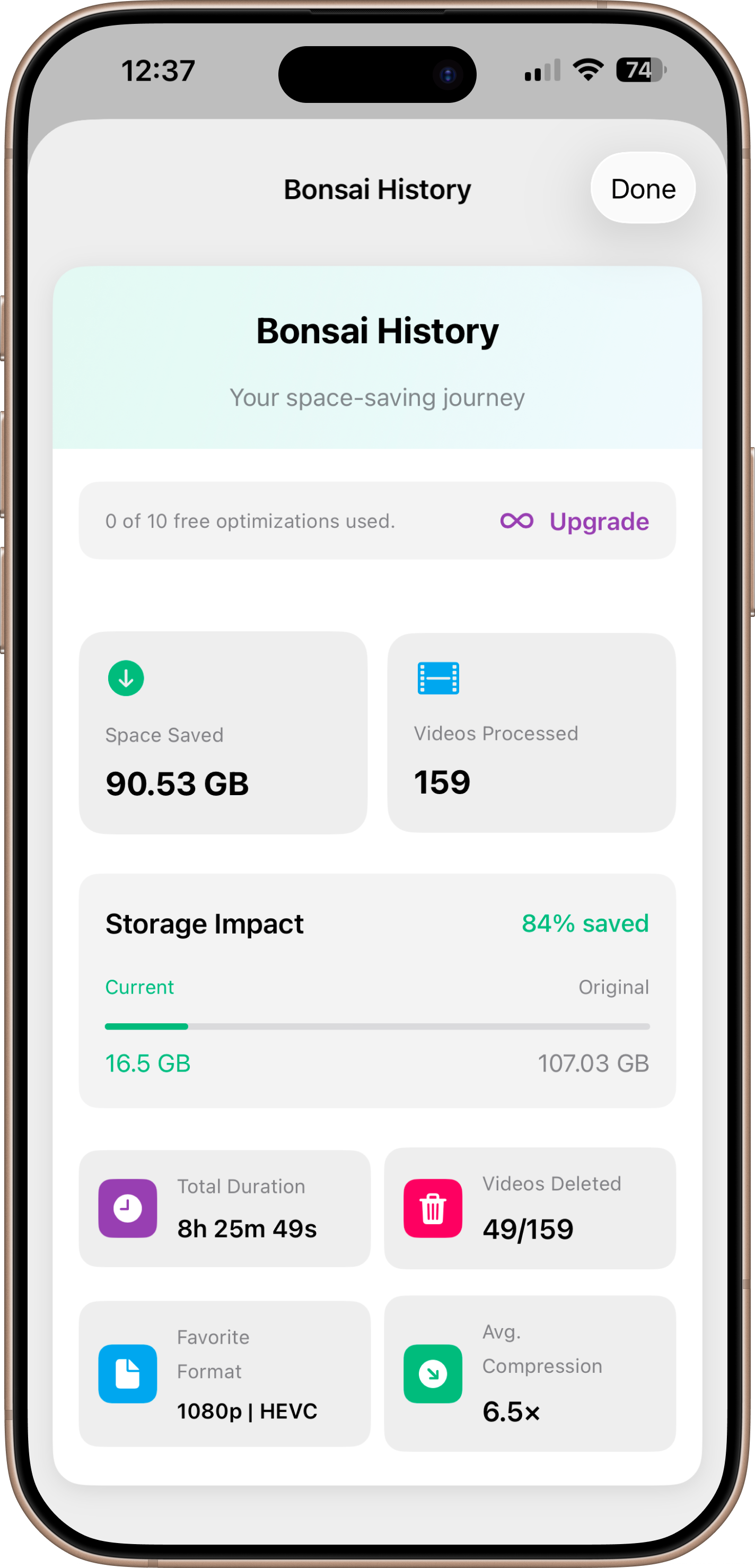
Key Features
Downsize
Reduce size of your large videos to 1080p or 720p efficiently to save space.
Codec
Choose HEVC for smaller files or H.264 for better compatibility.
Frame Rate Adjustment
Fine-tune video frame rates for optimal balance between quality and file size.
Bit Rate Control
Granular bit rate adjustment for precise control over video quality and compression.
Filter & Sort
Easily find and organize videos to optimize storage.
iCloud Support
Works seamlessly with local and iCloud videos.
Insights
Visualize your library with charts on size, duration, and resolution.
History
Track conversions and see your saved space over time.
Multi-Device Sync
Syncs history across iPhone, iPad, Mac, and Vision Pro using iCloud.
Theme
Light and Dark mode support for comfortable viewing in any environment.
Auto Recommendation
Automatic surfacing of videos to optimize to save the most space with intelligent analysis of your library.
Privacy
Your data including your videos is not accessible to the developer. All processing happens on your device.
See Bonsai in Action
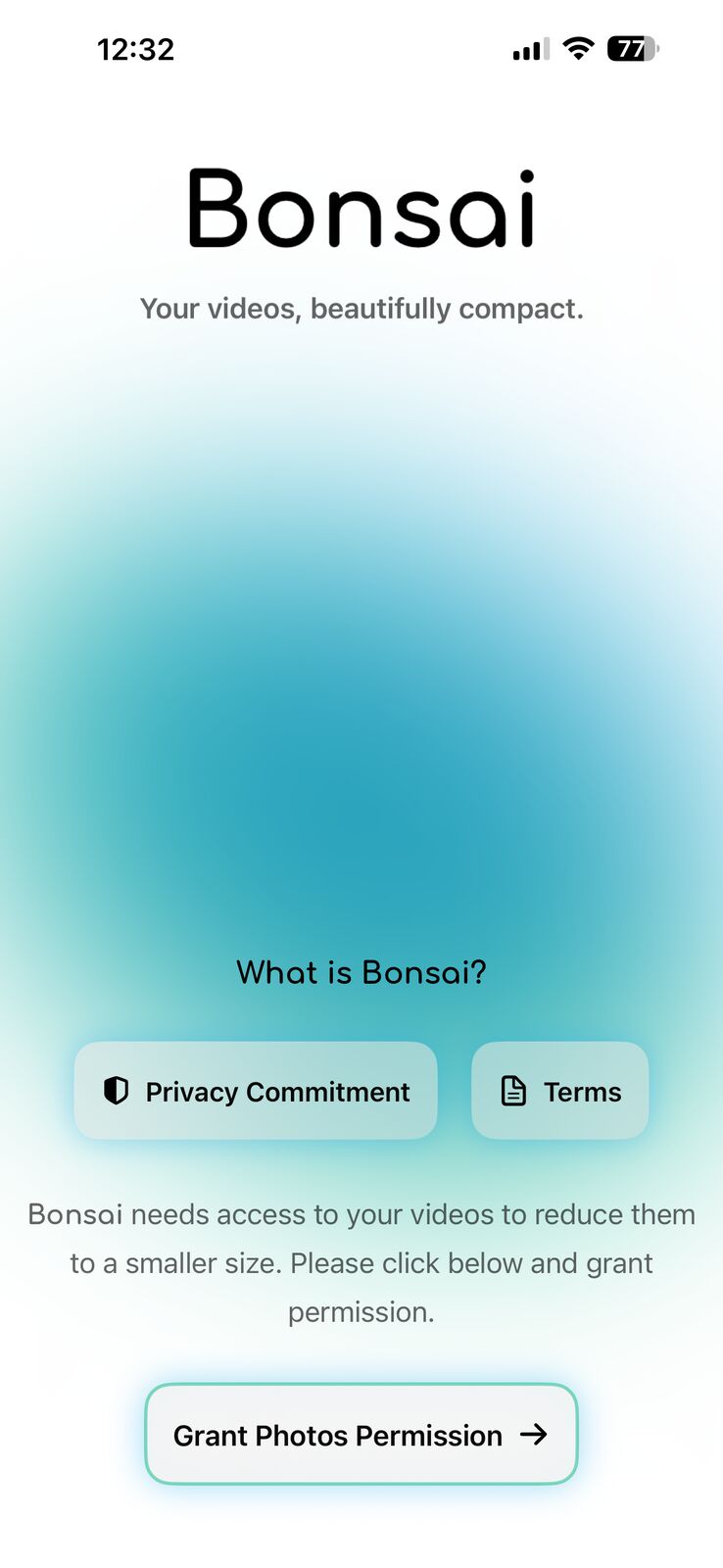
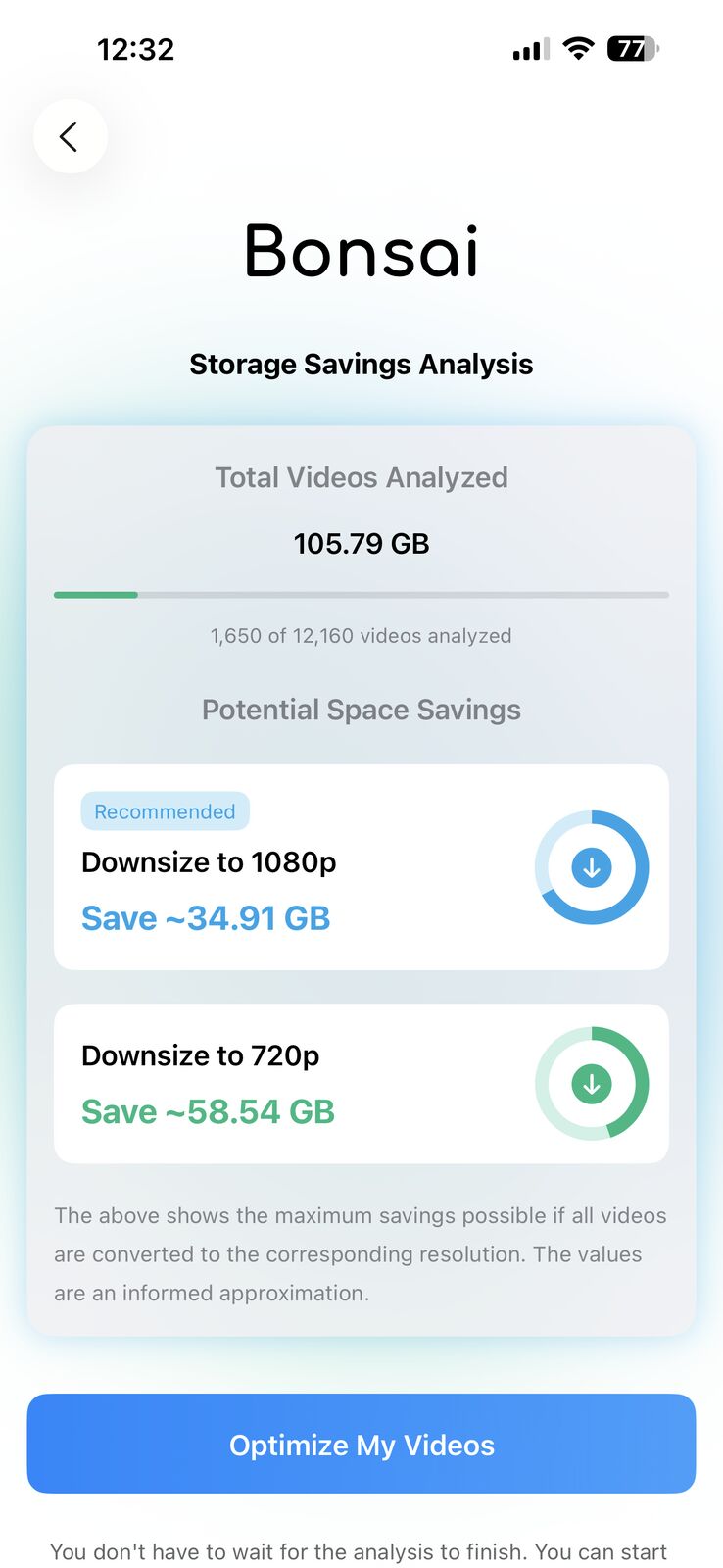
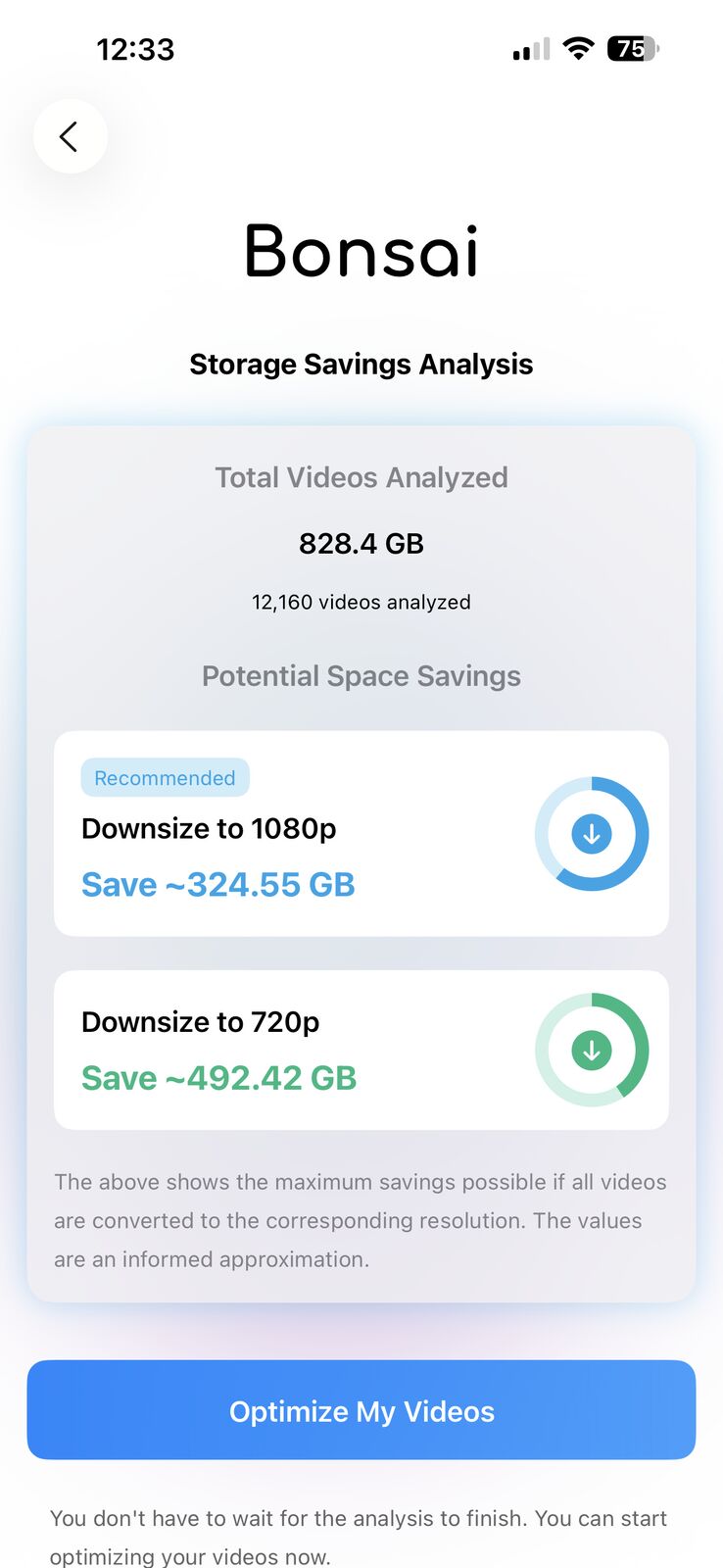
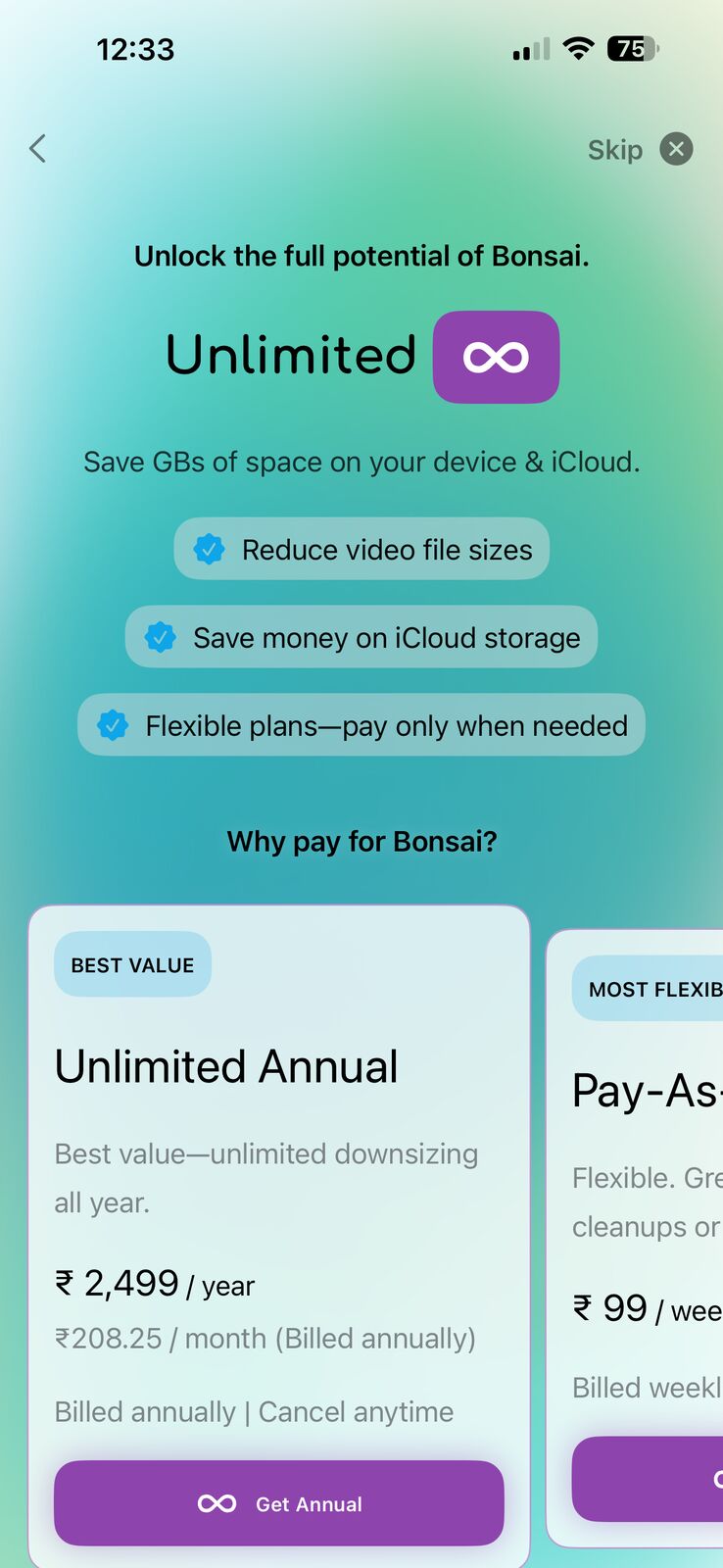
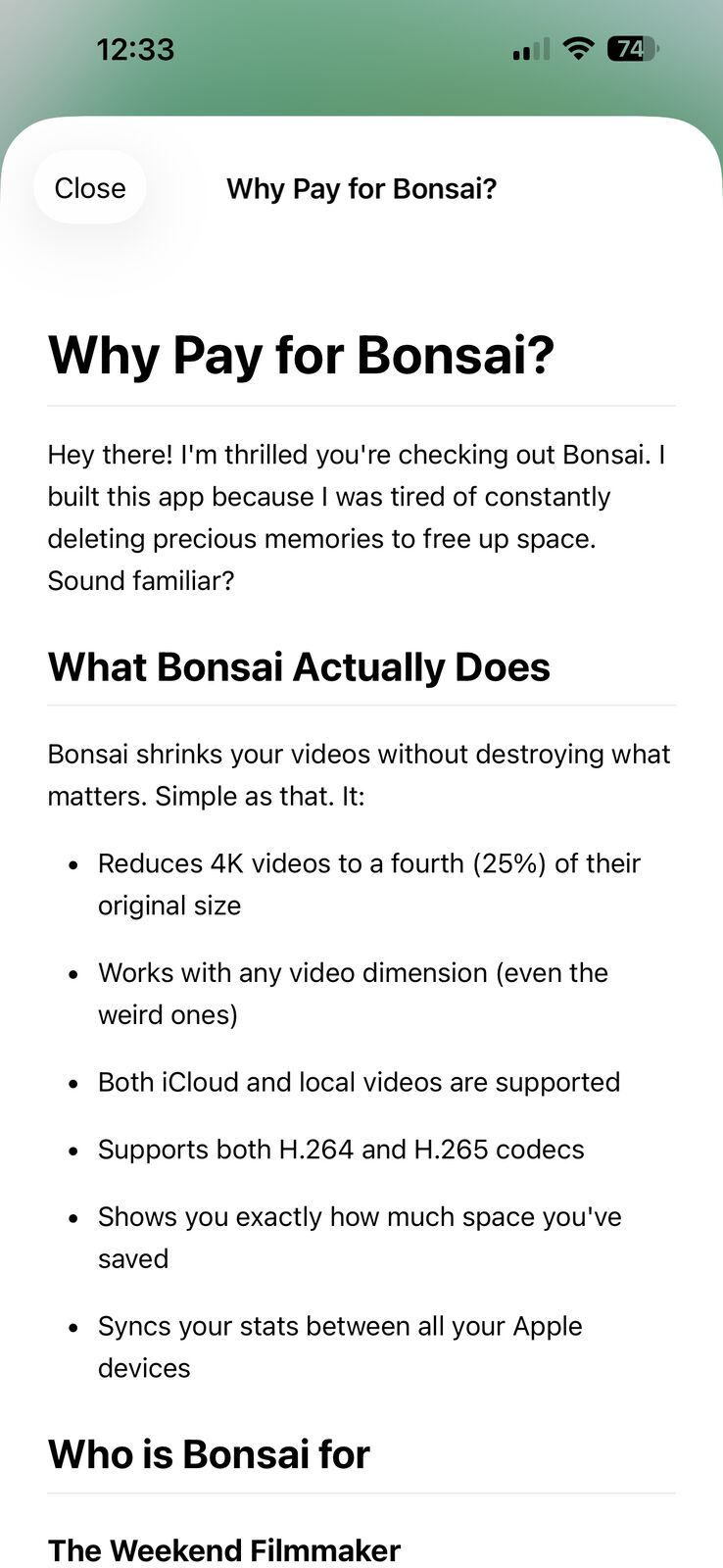
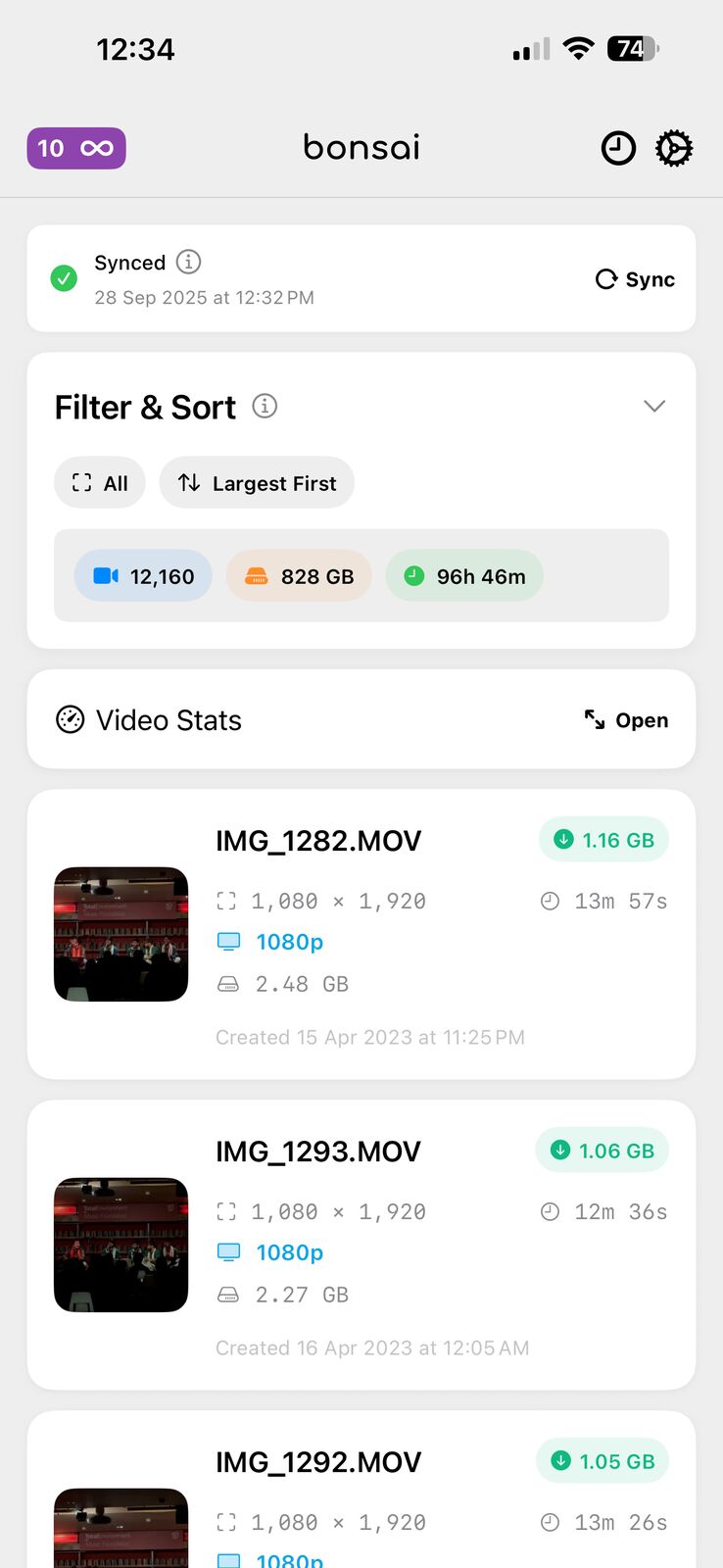
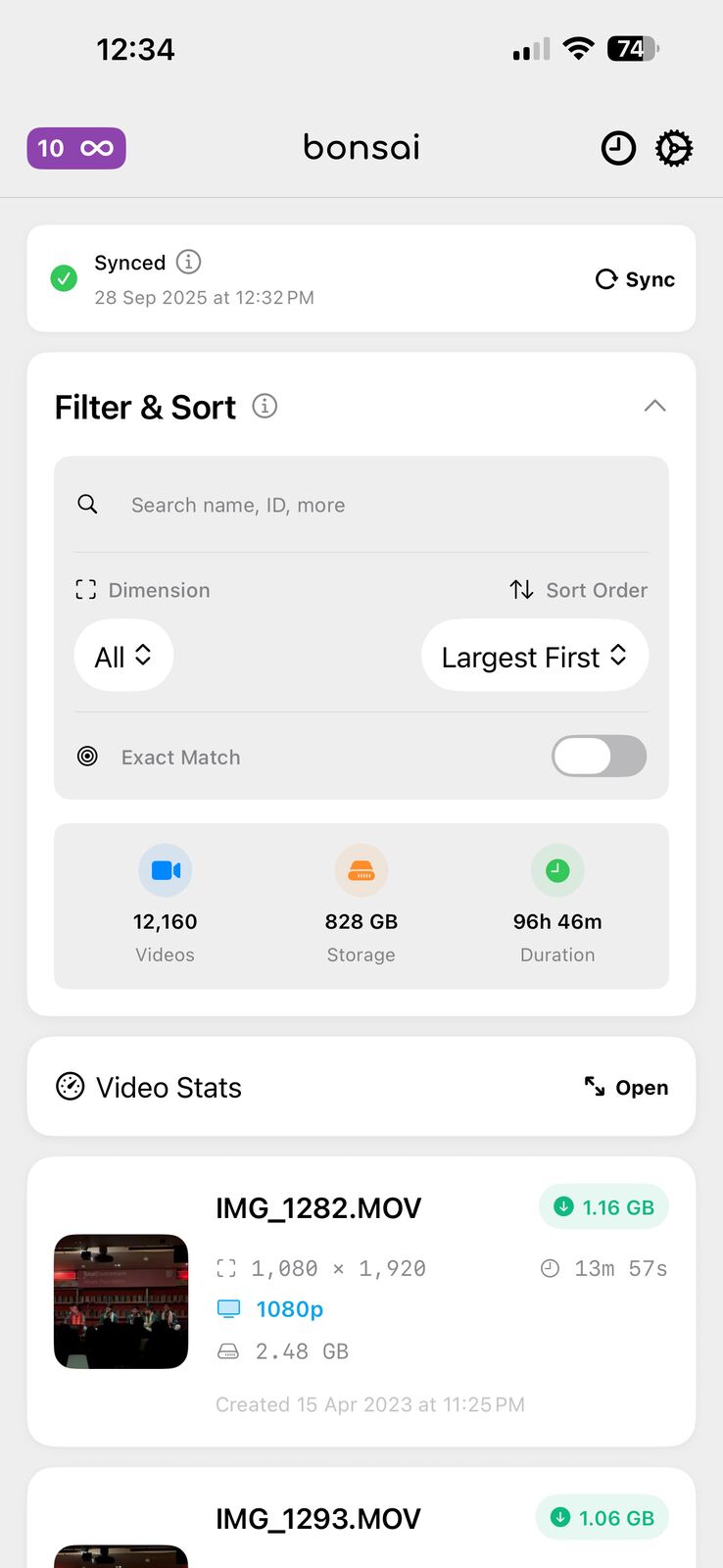
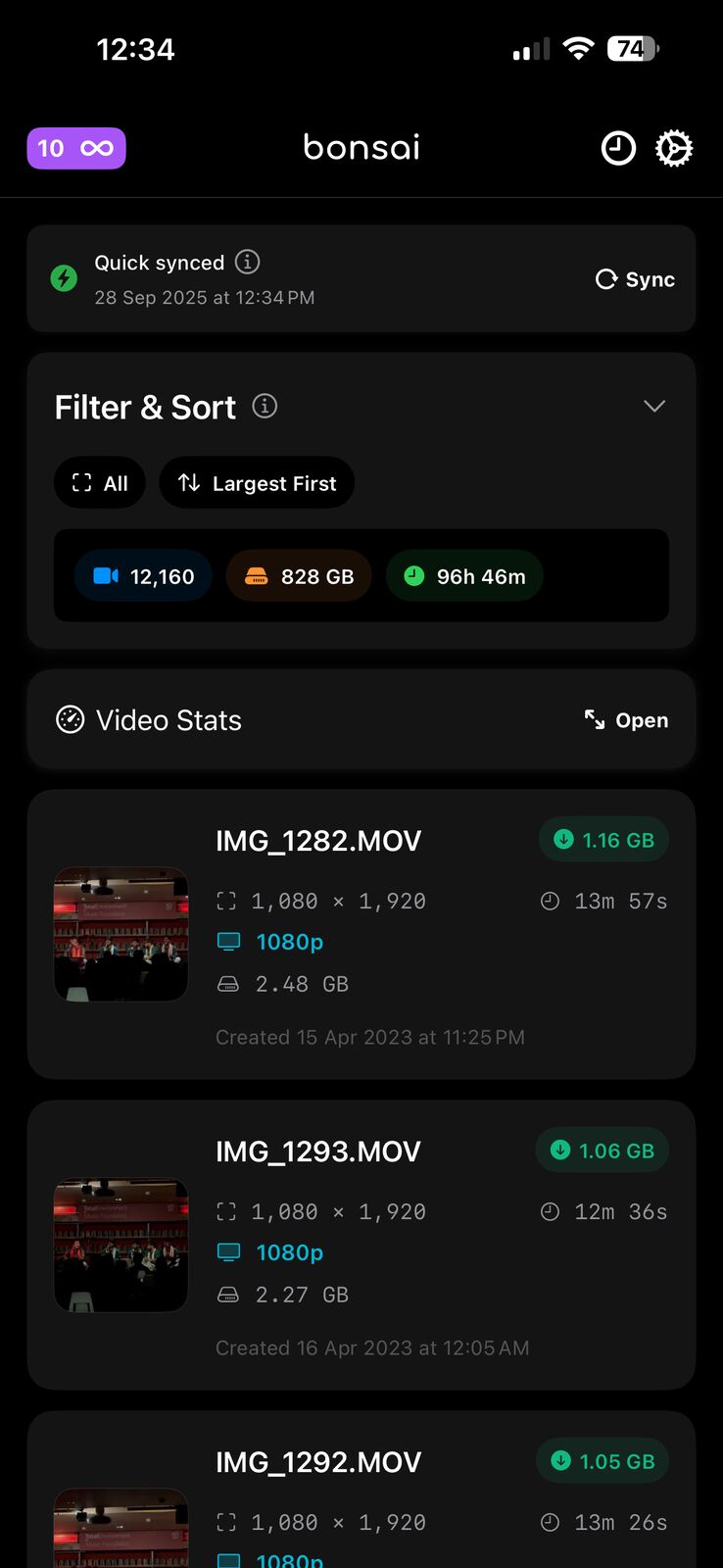
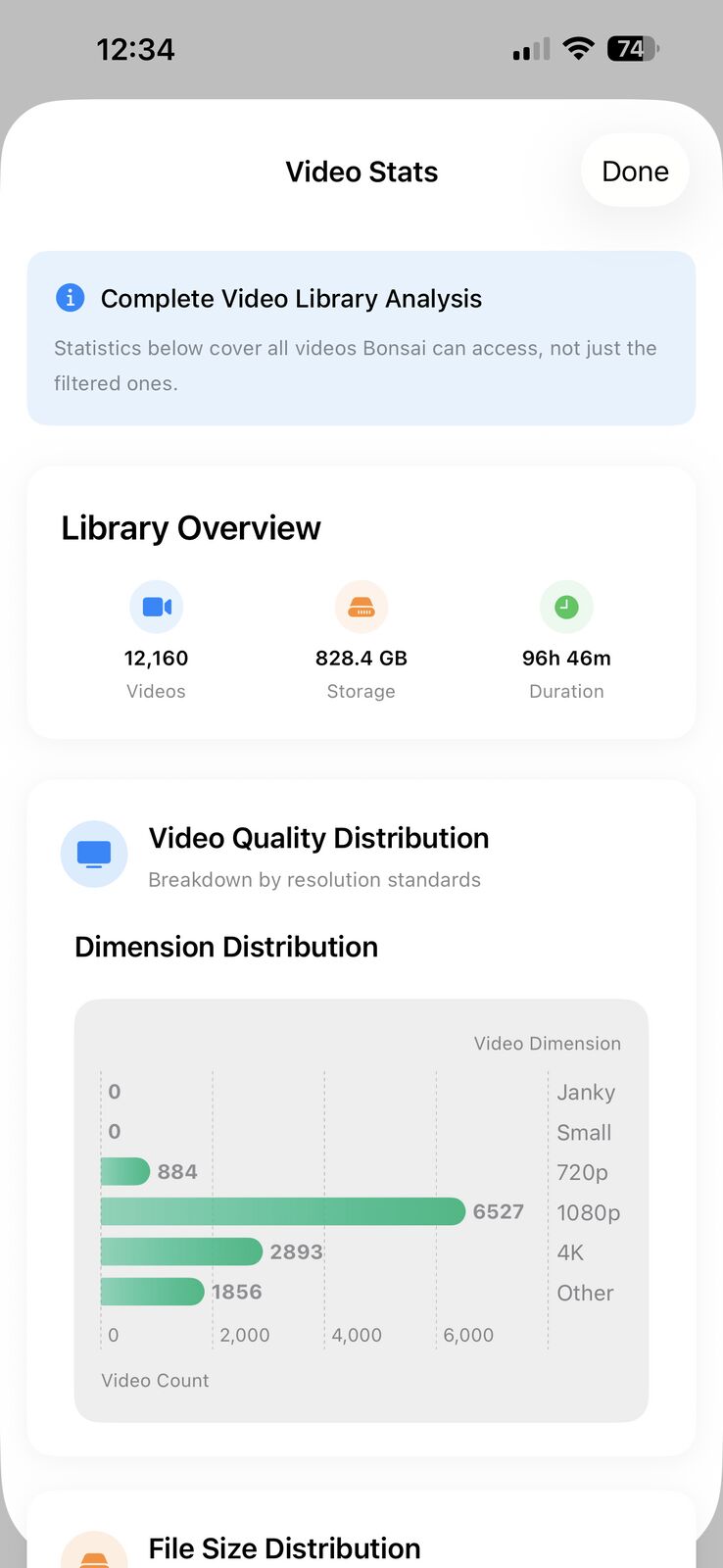
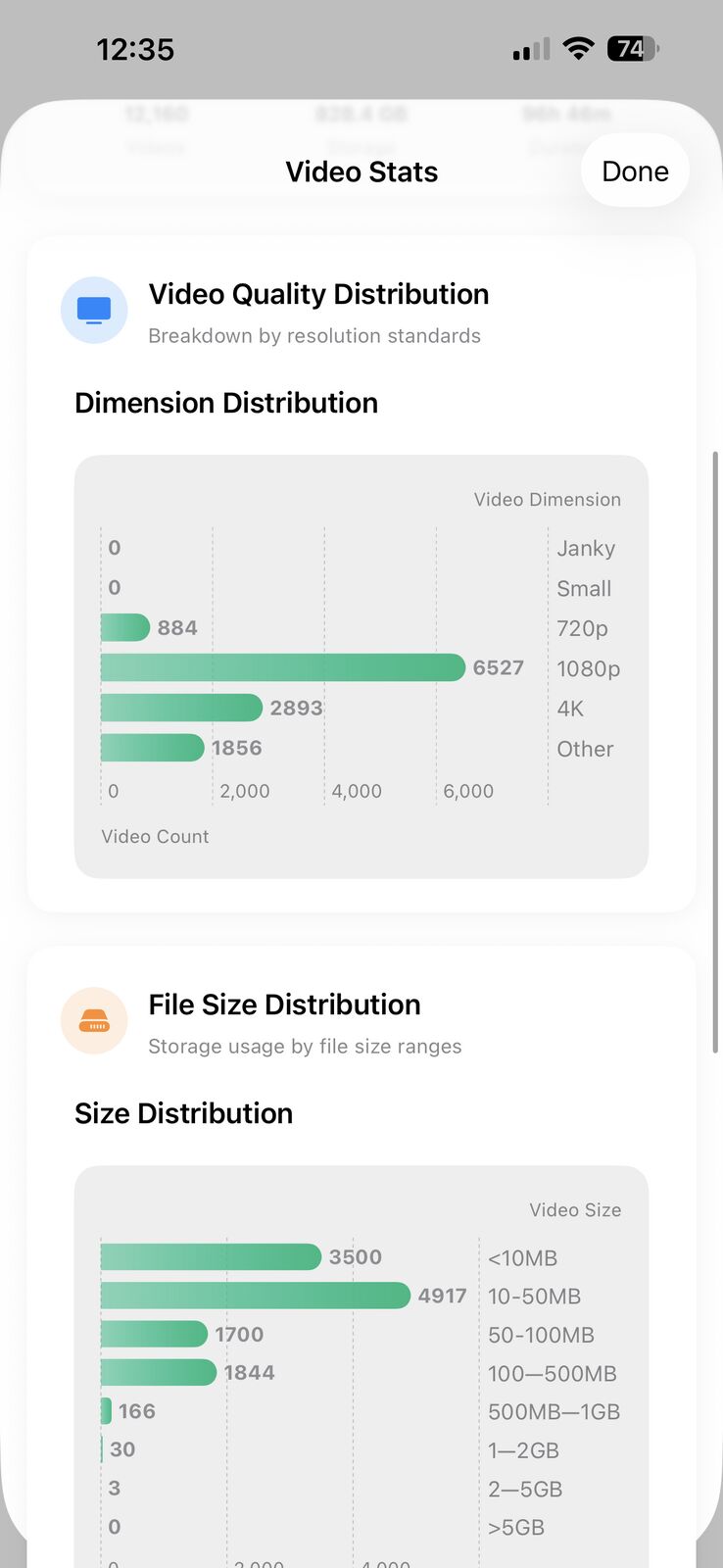
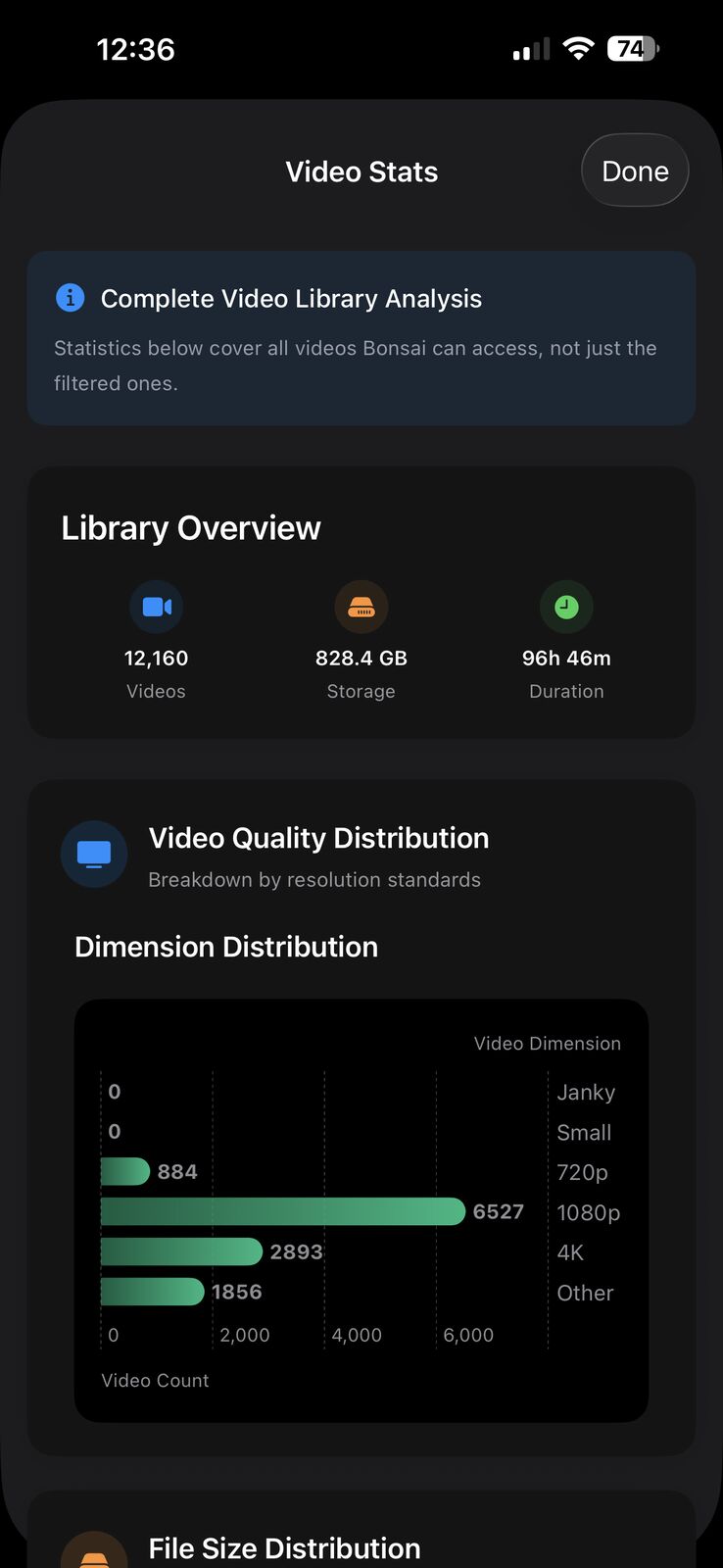
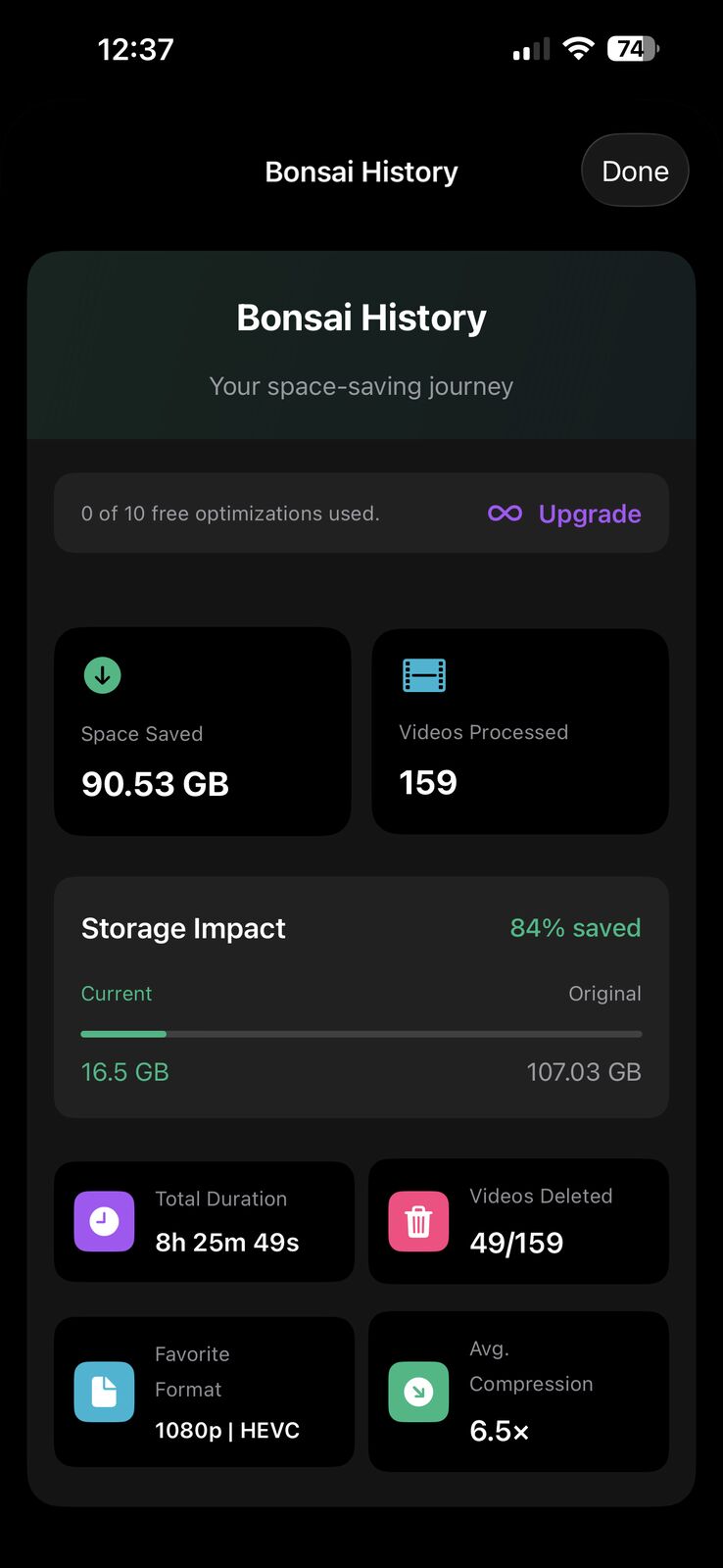
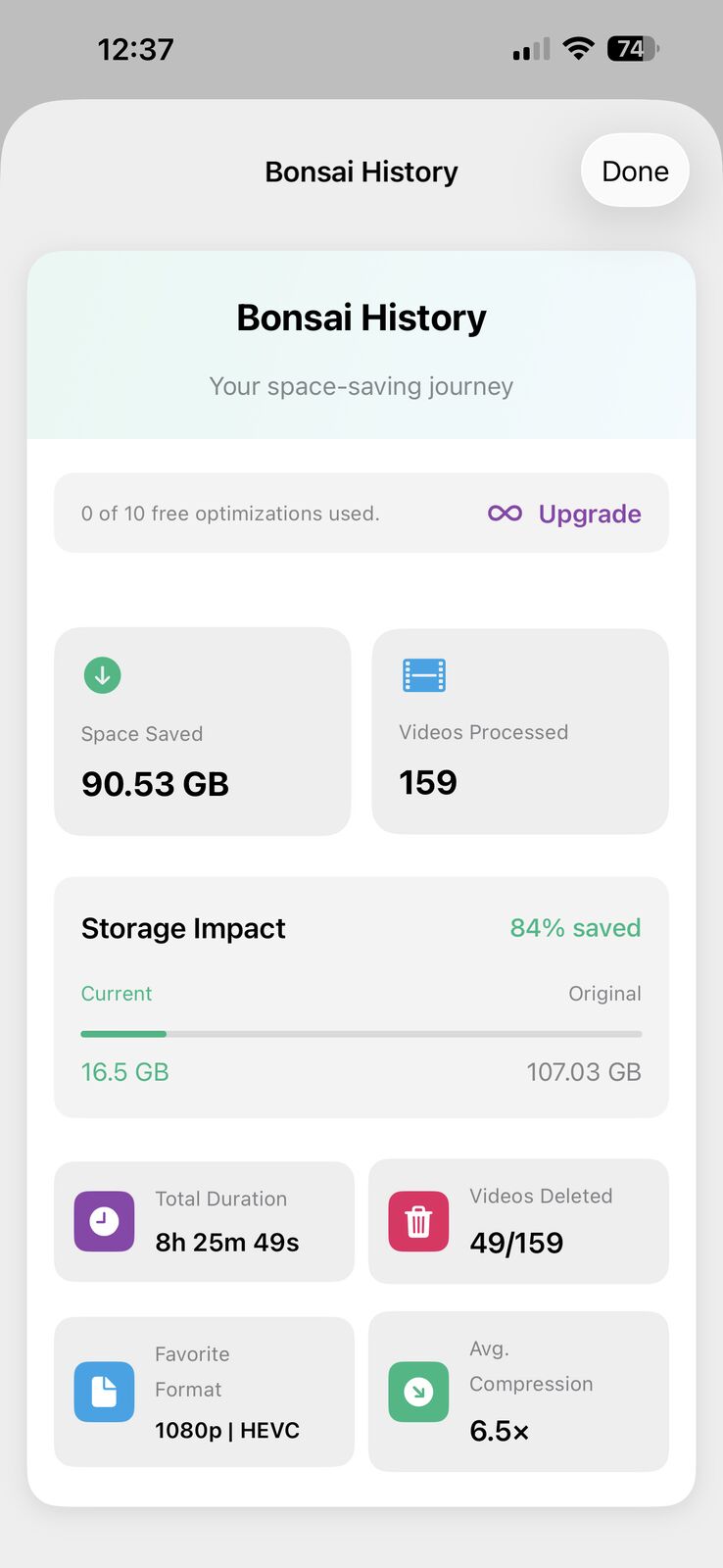
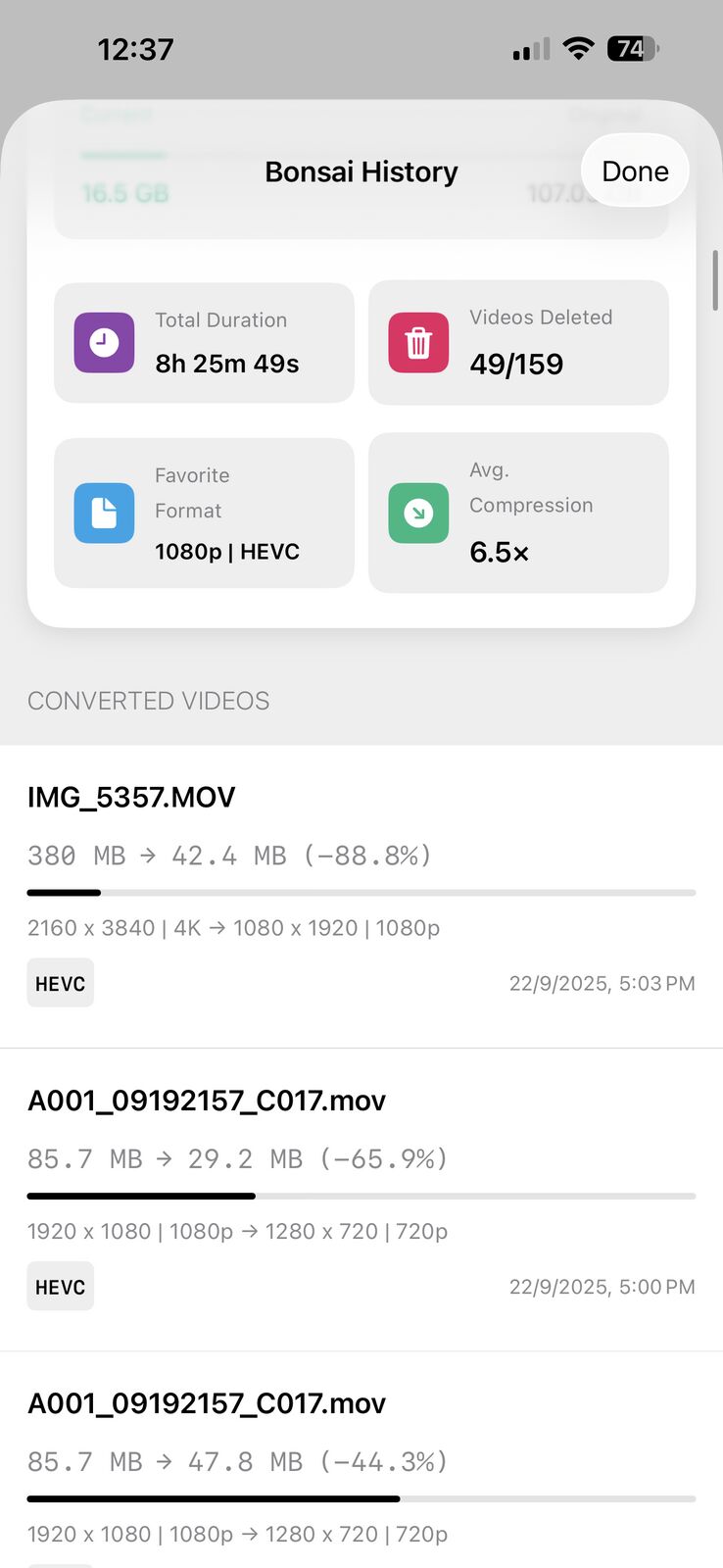
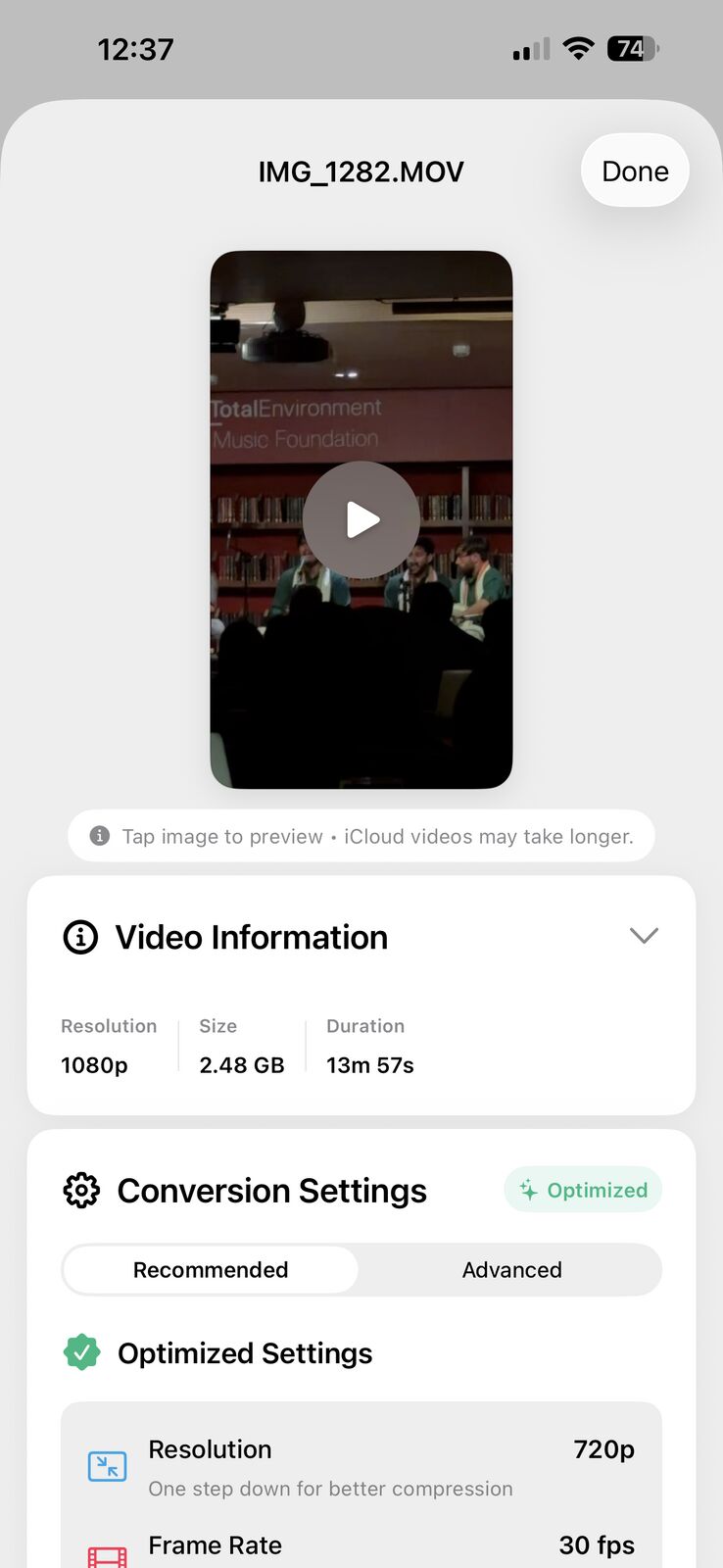
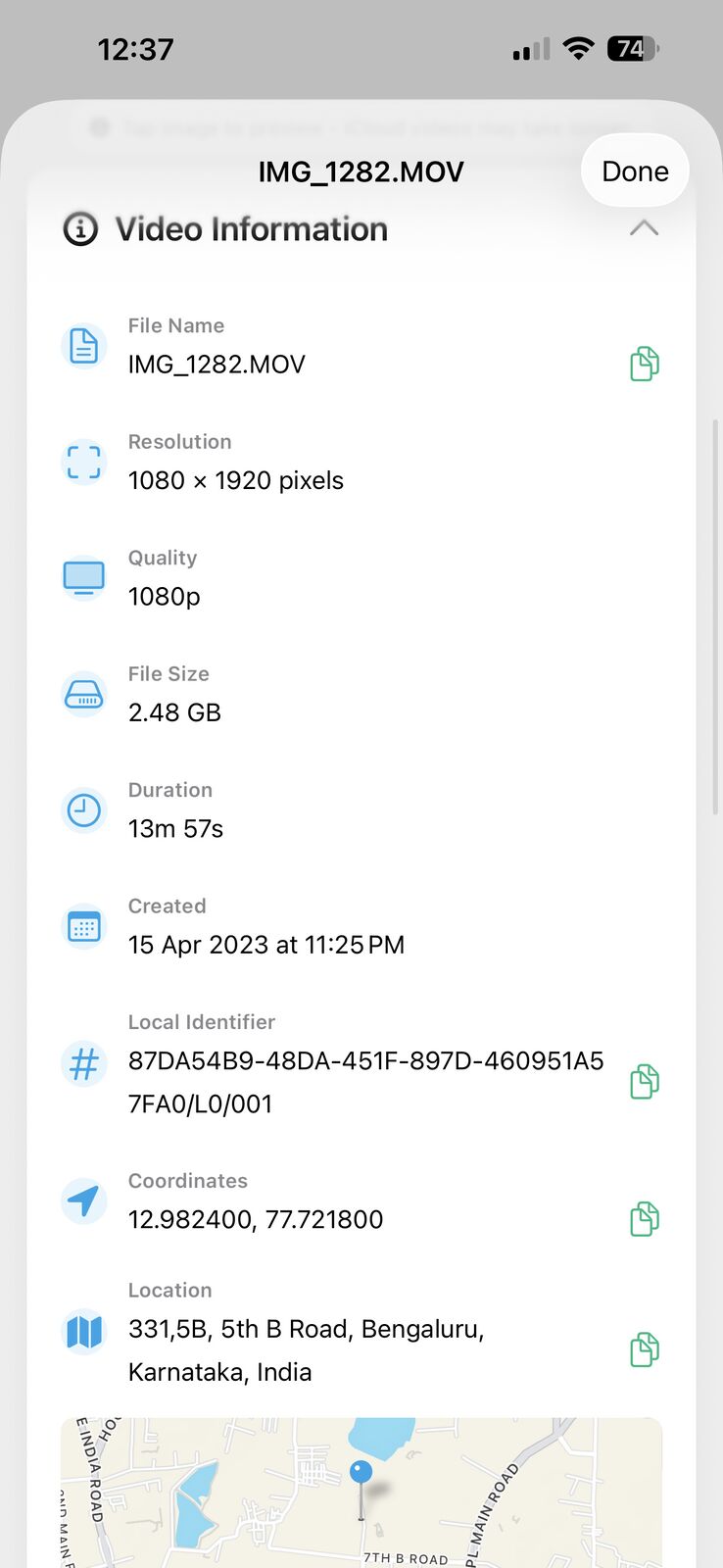
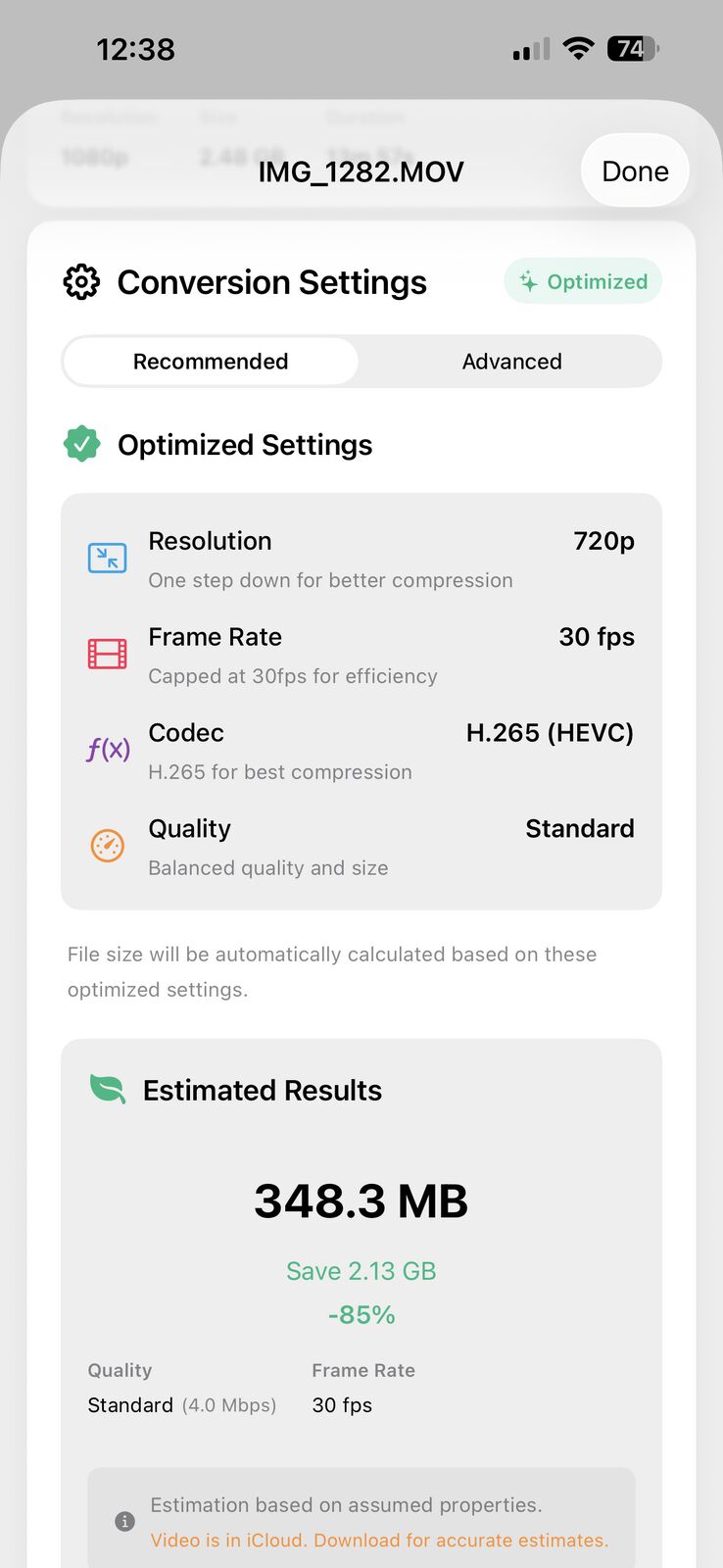
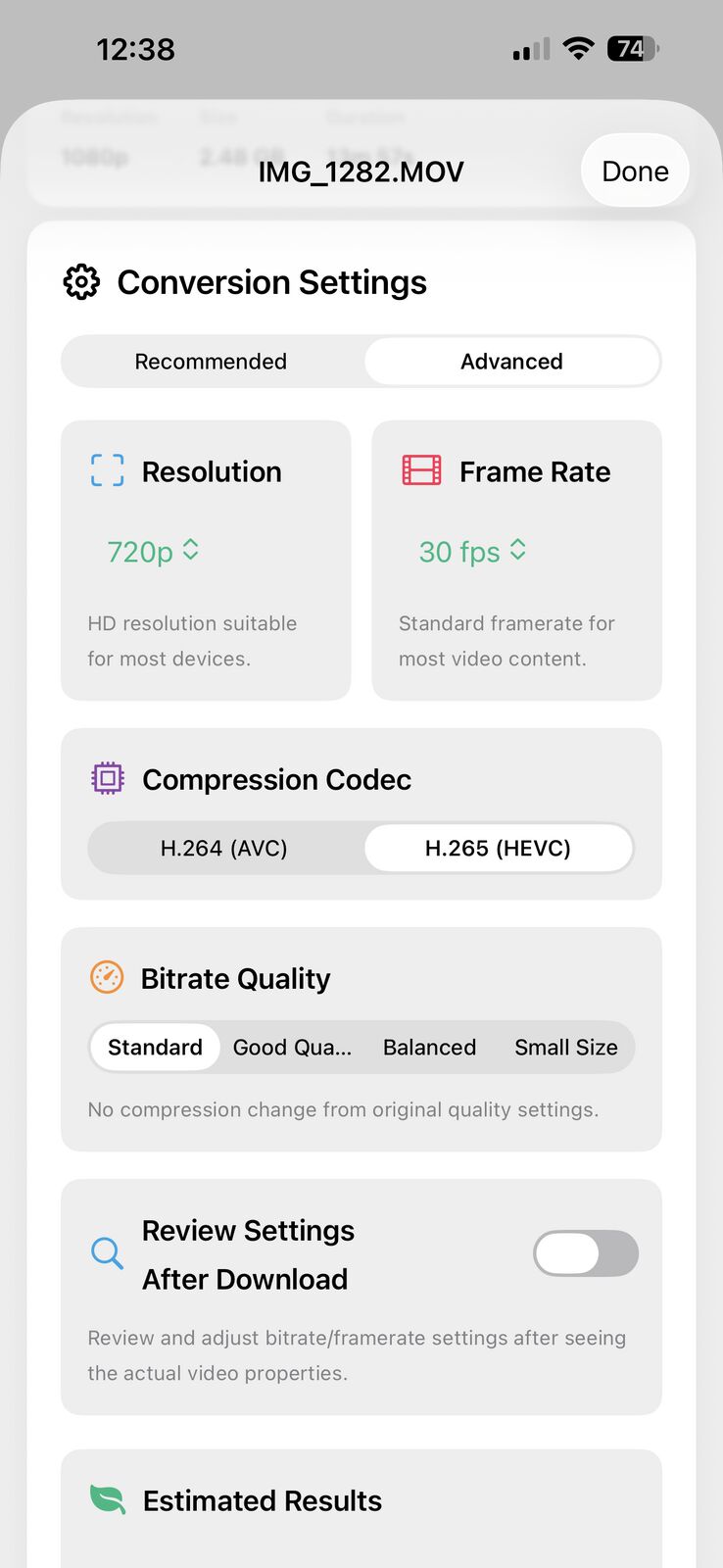
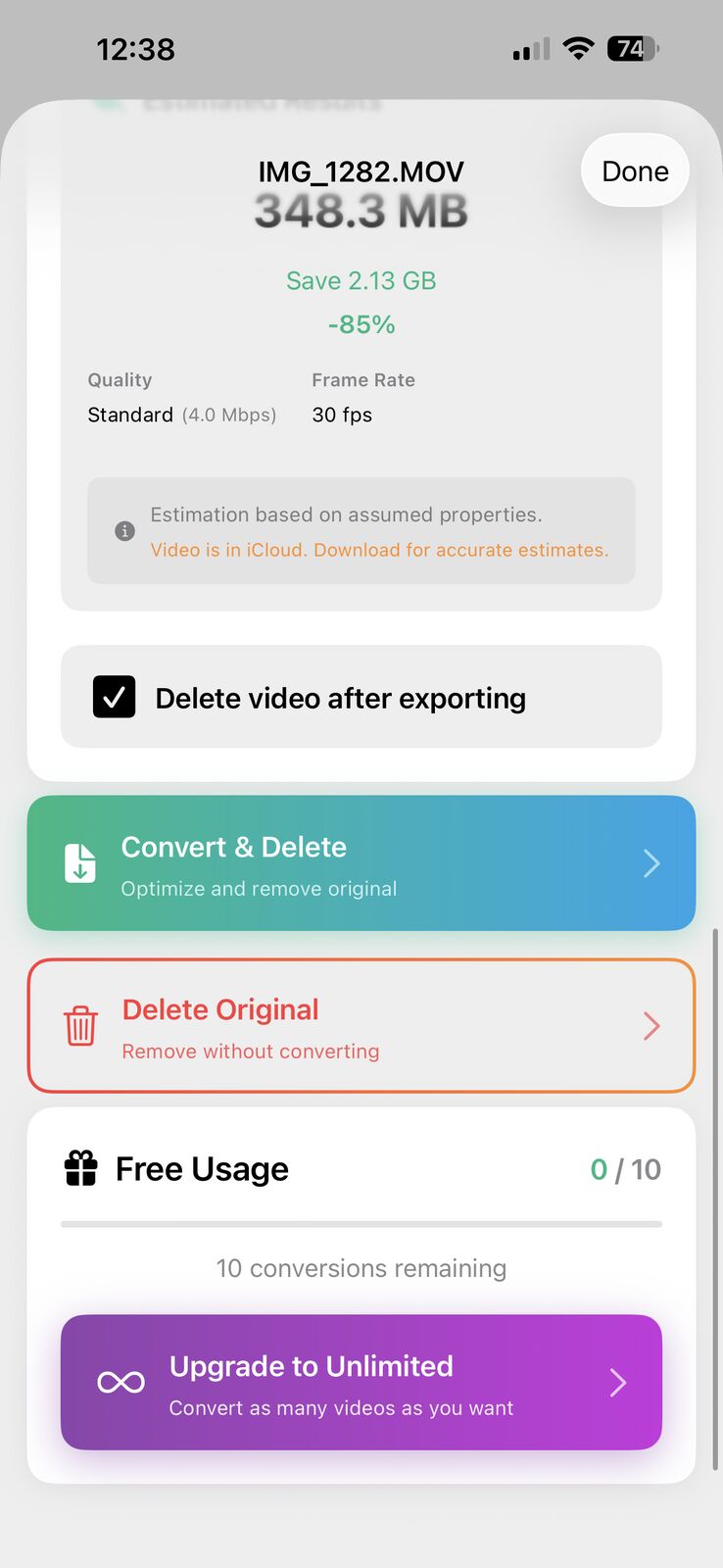
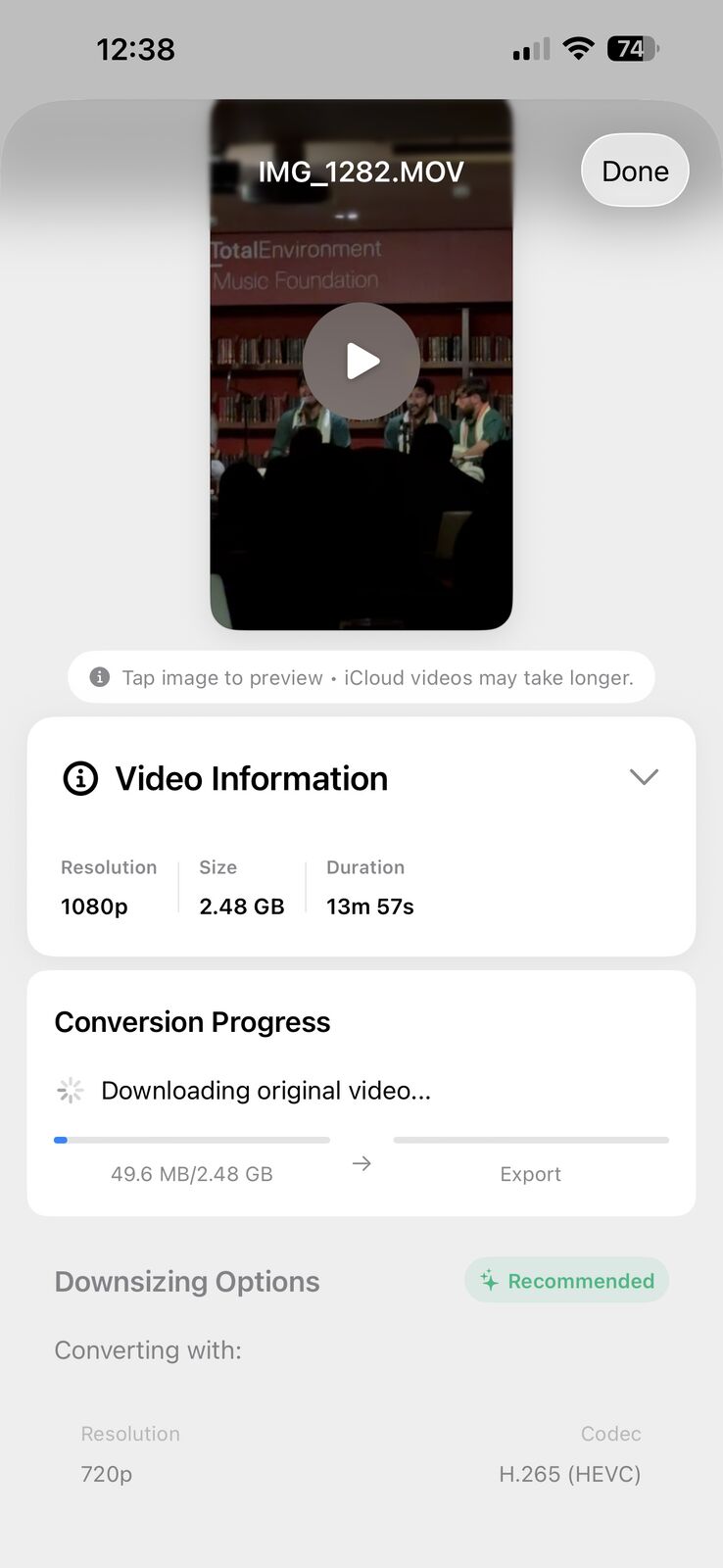
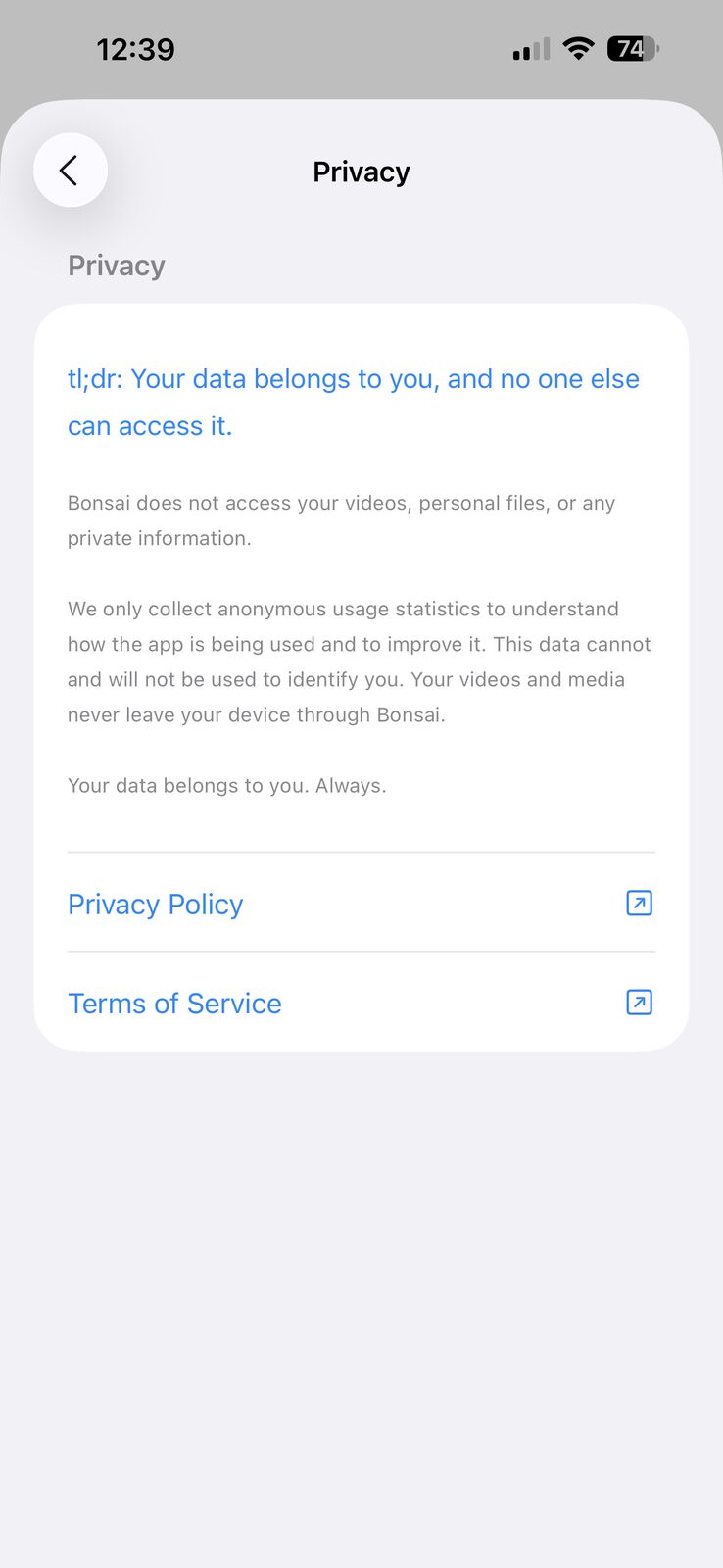
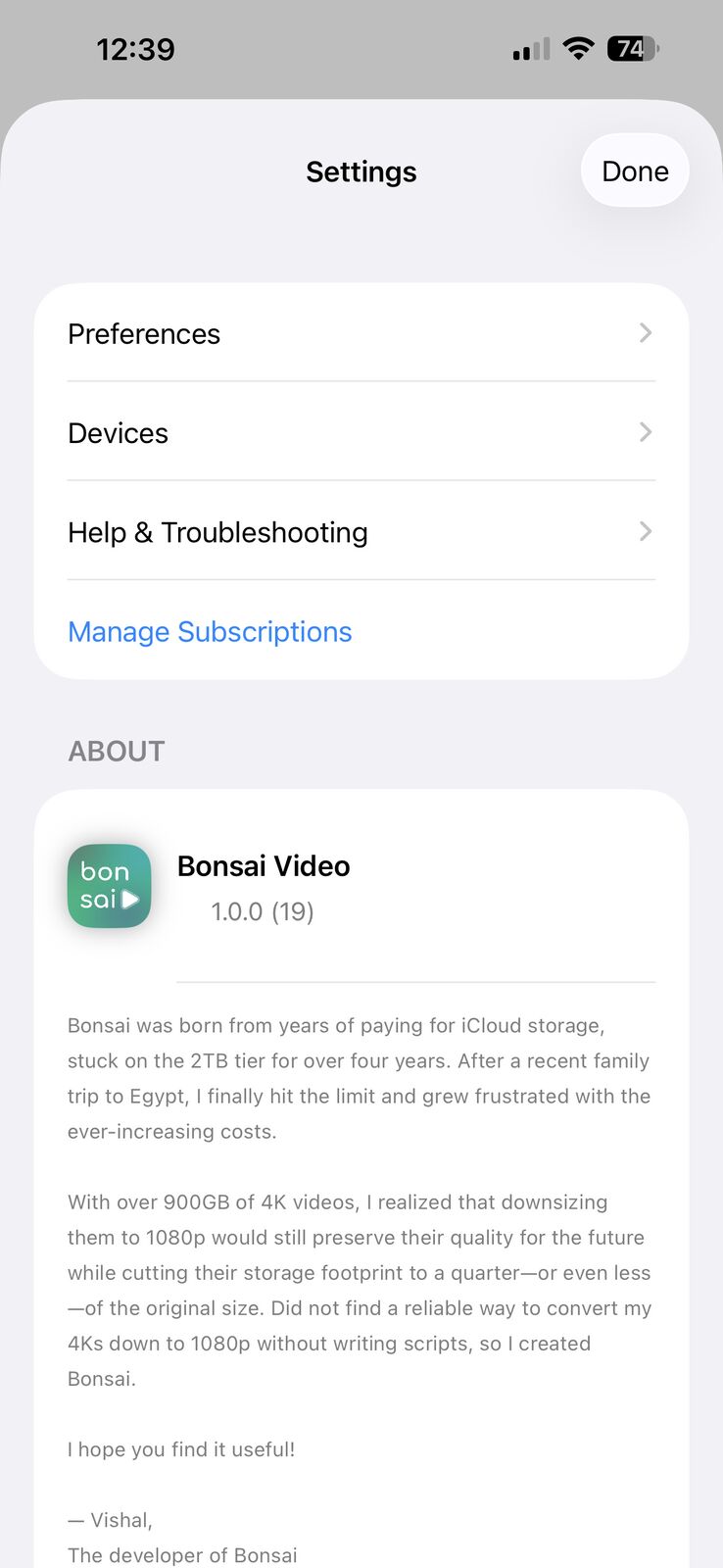
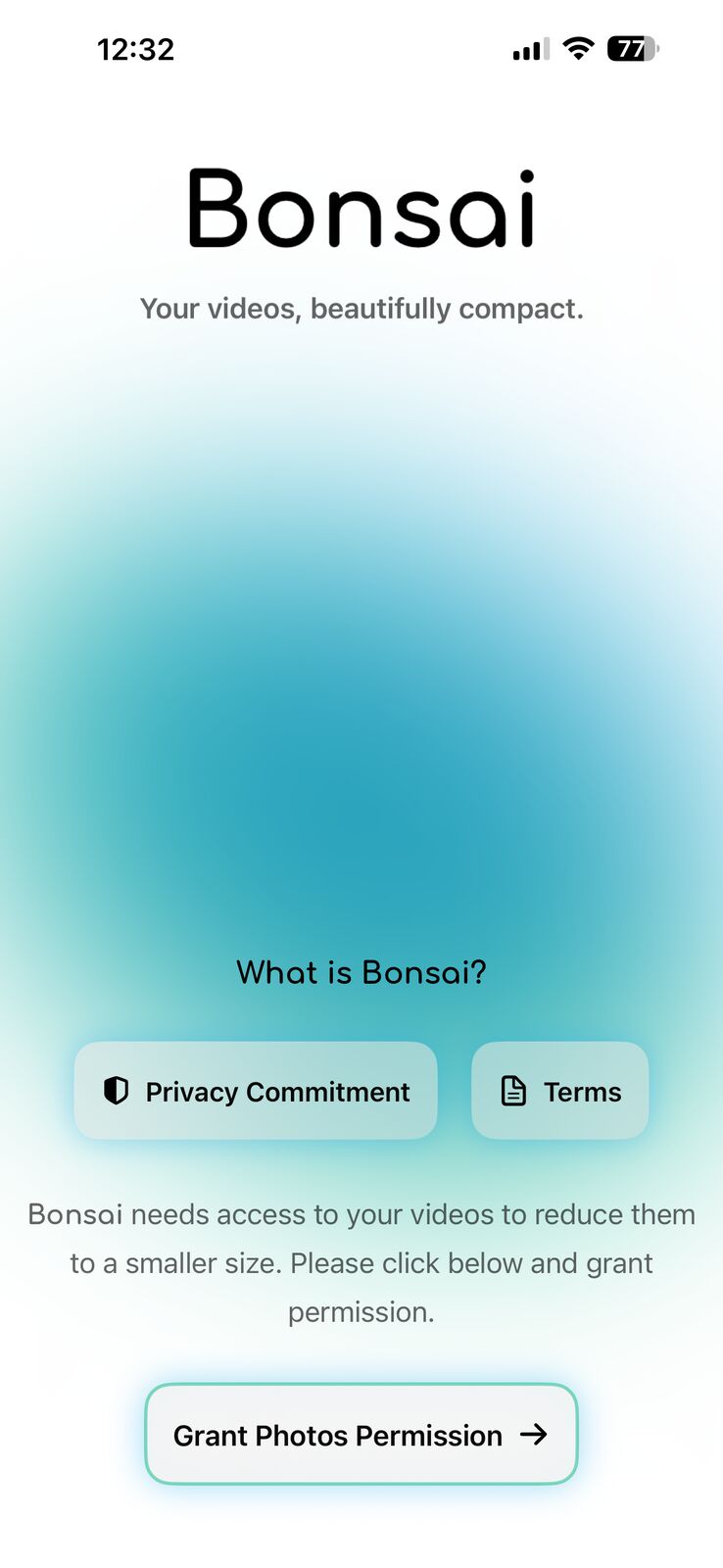
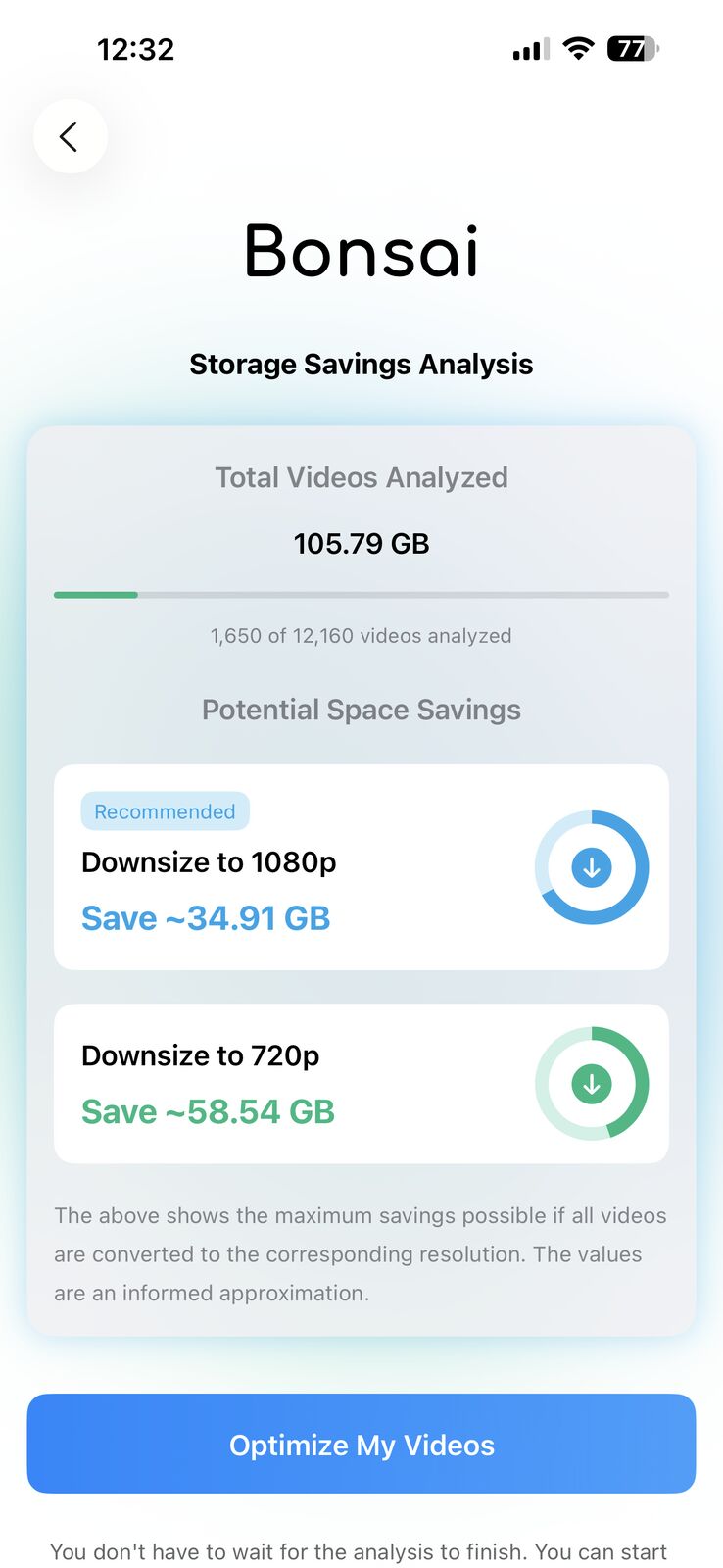
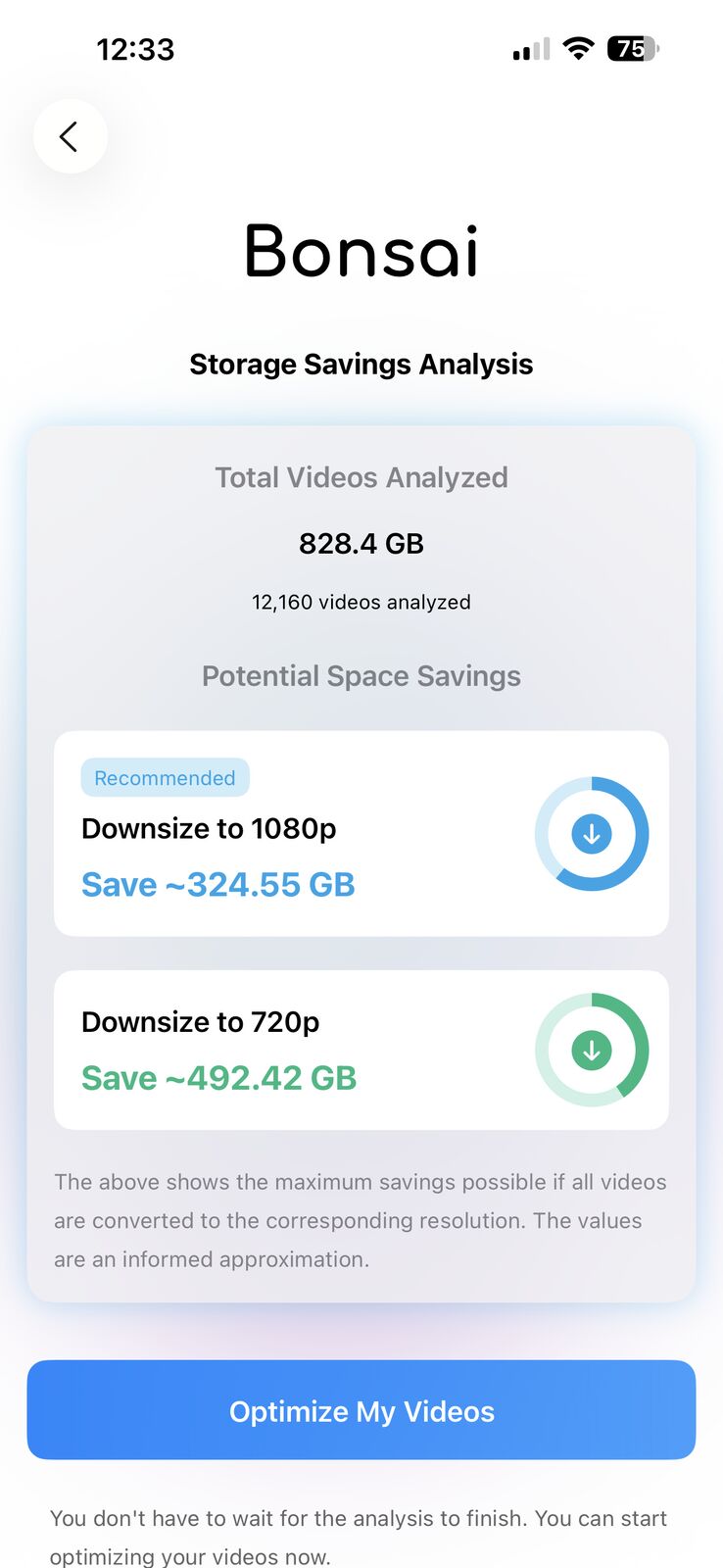
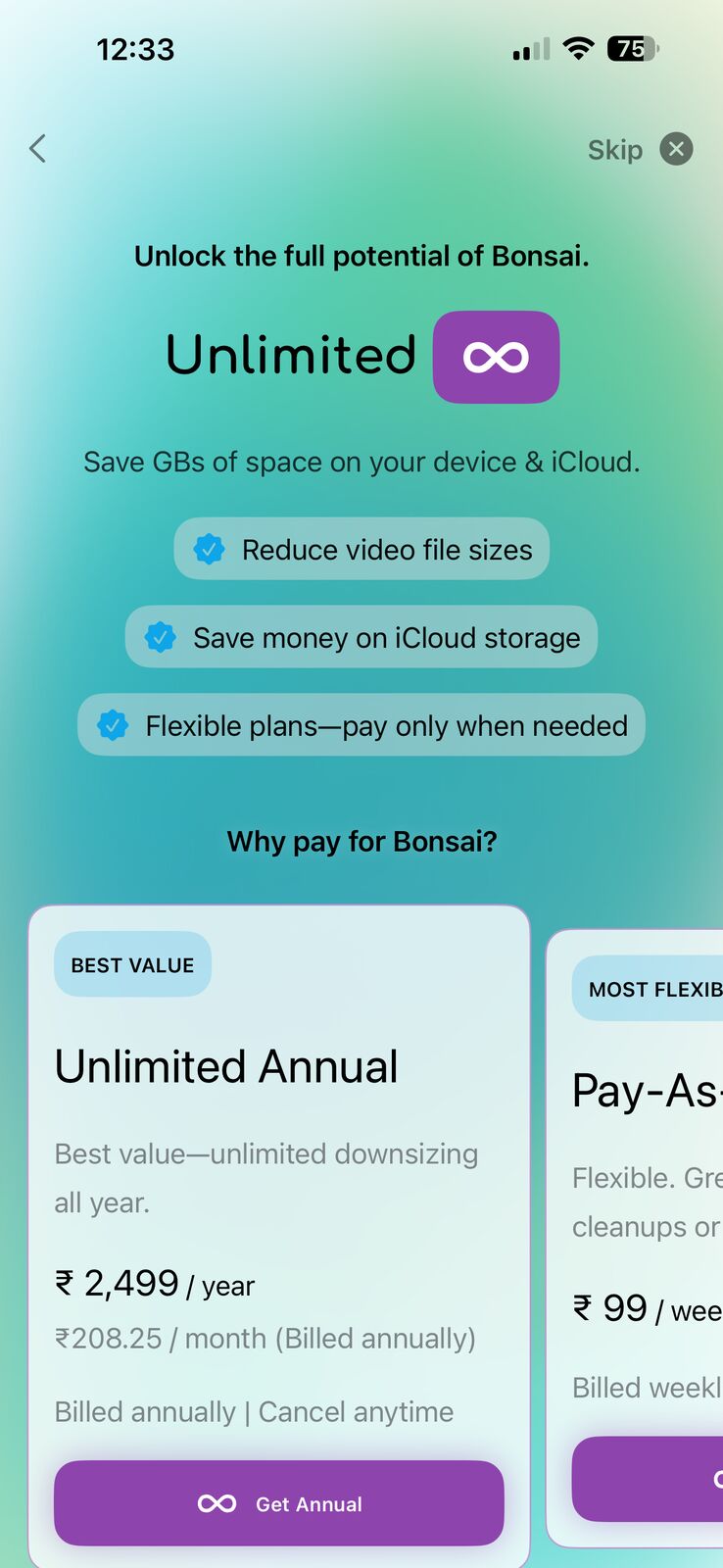
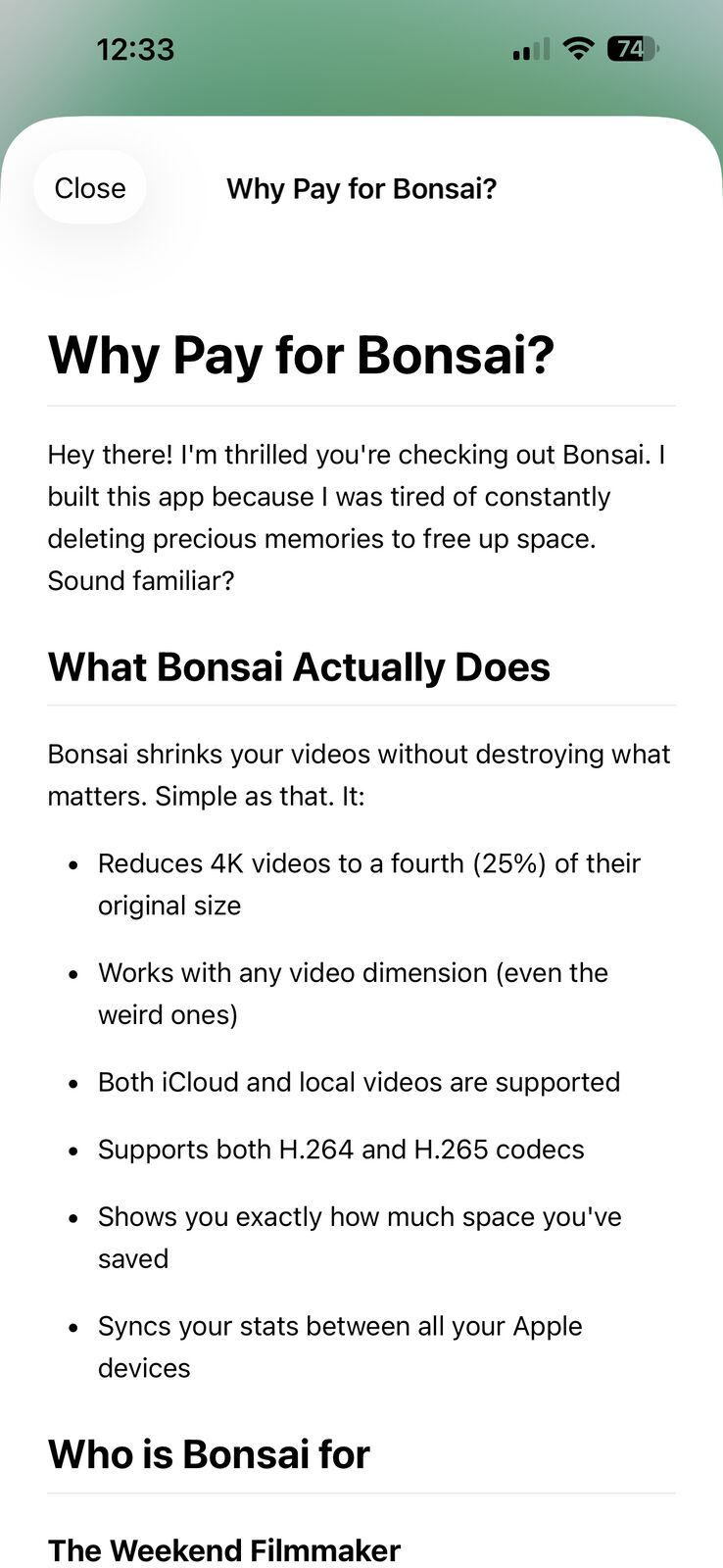
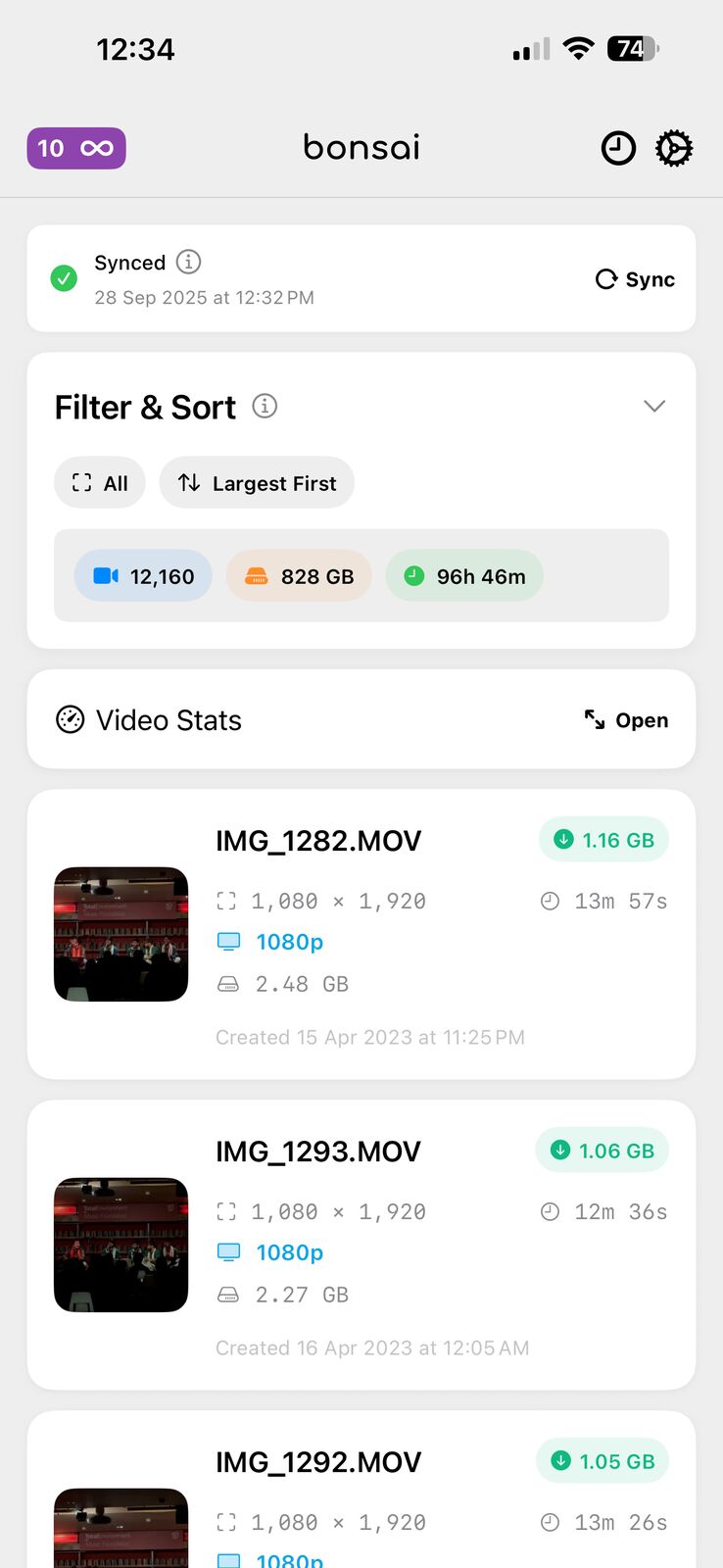
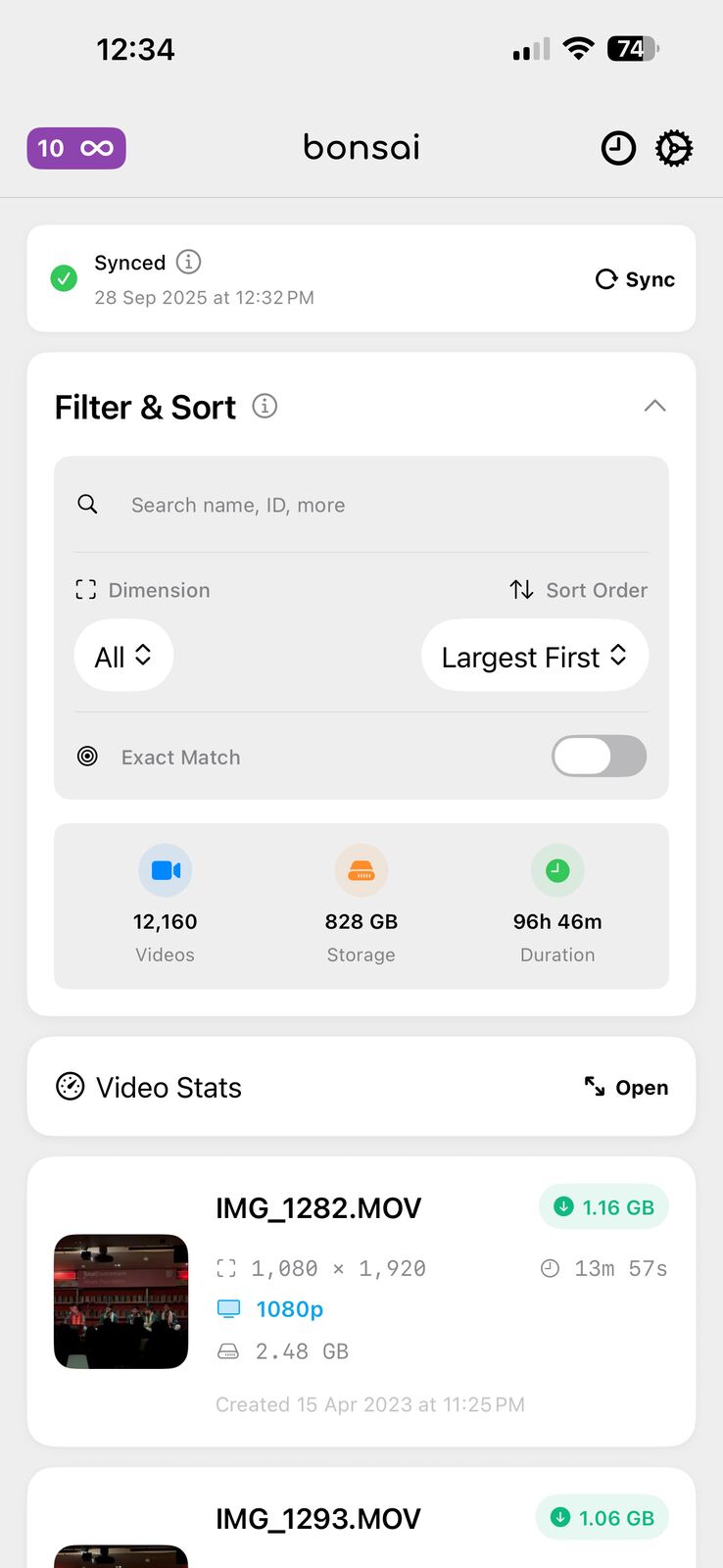
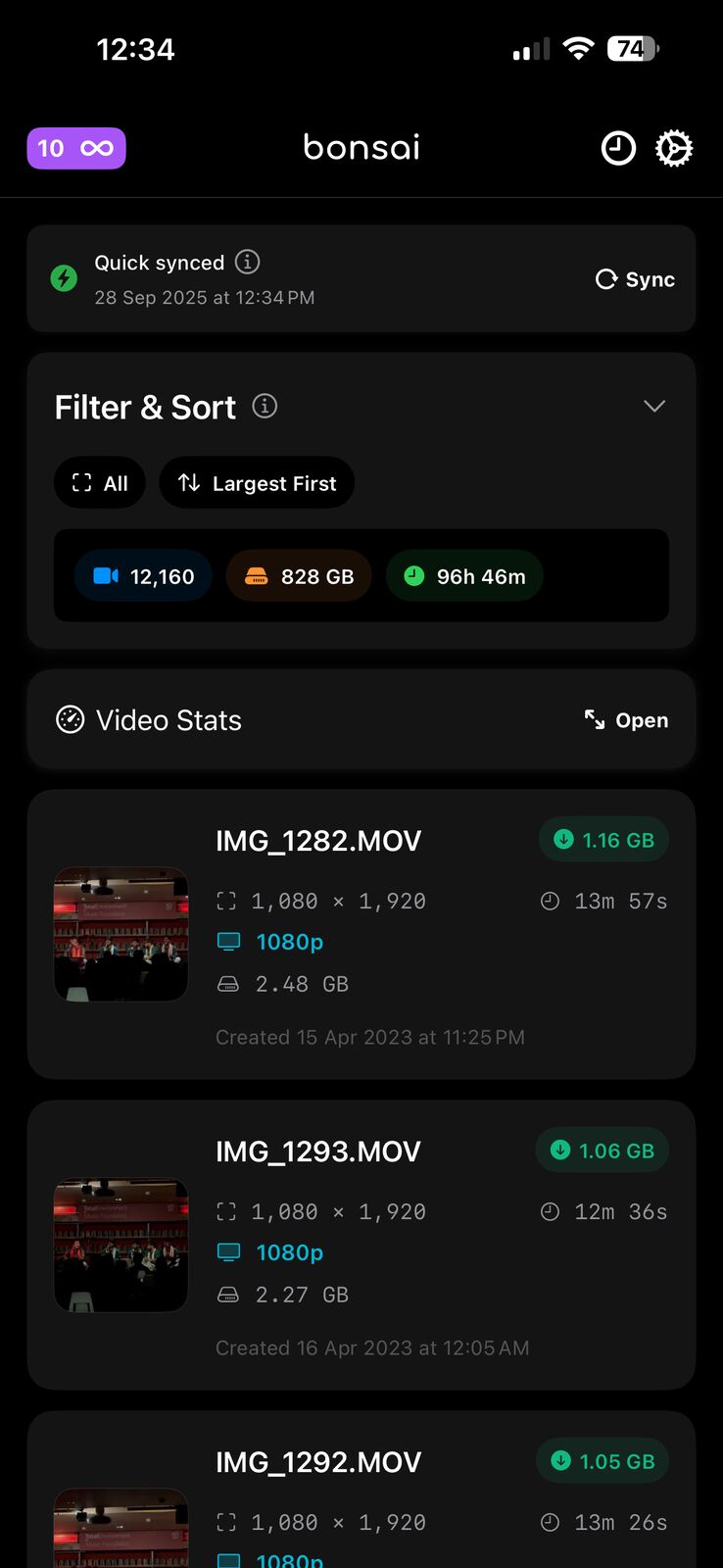
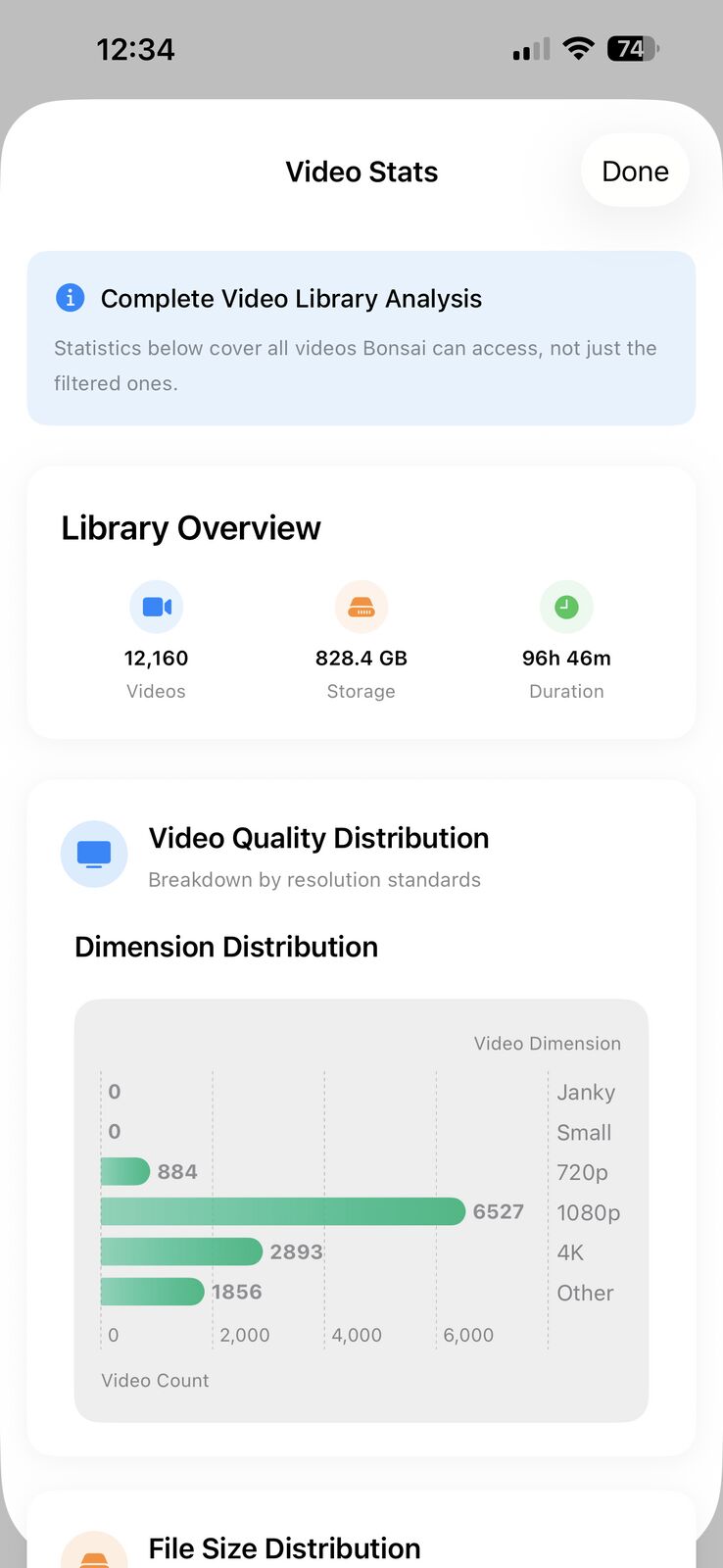
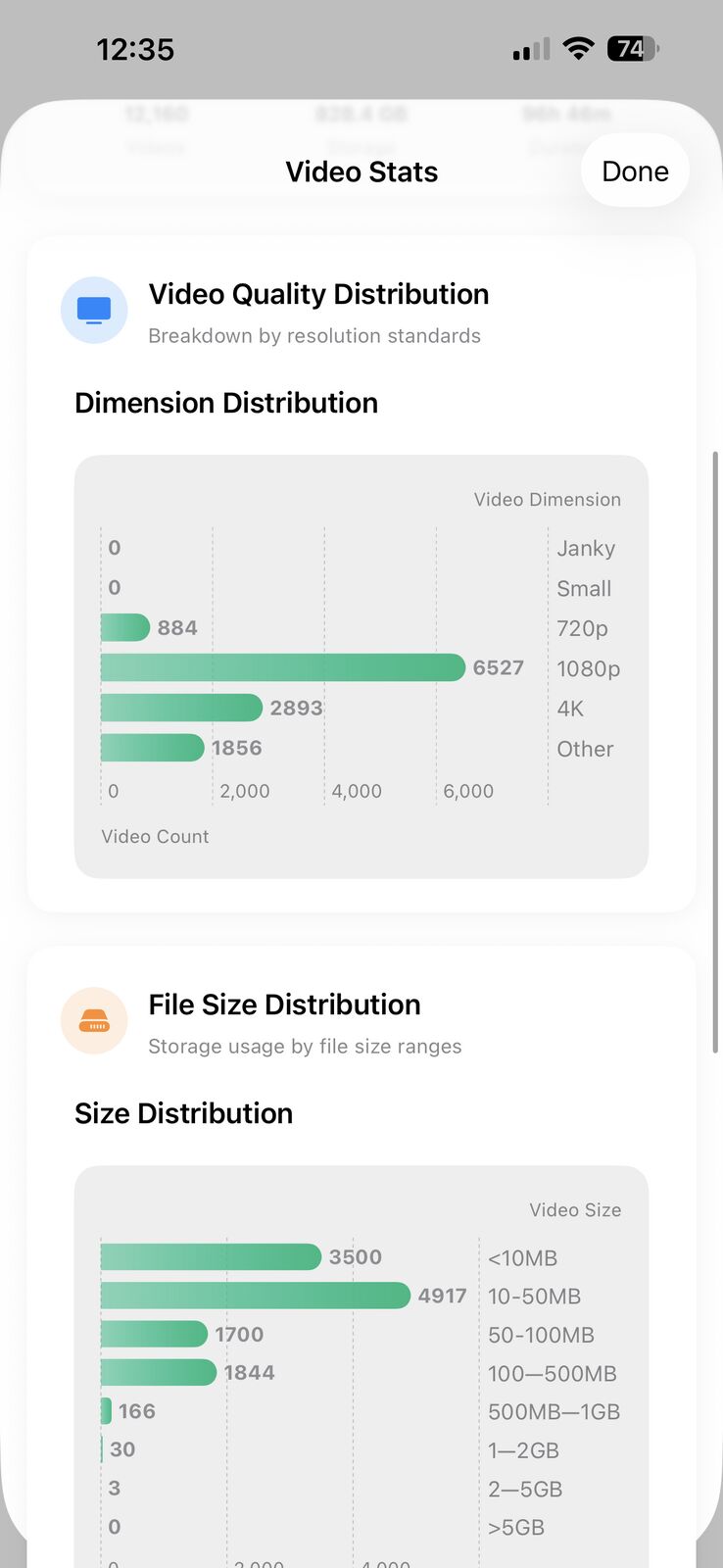
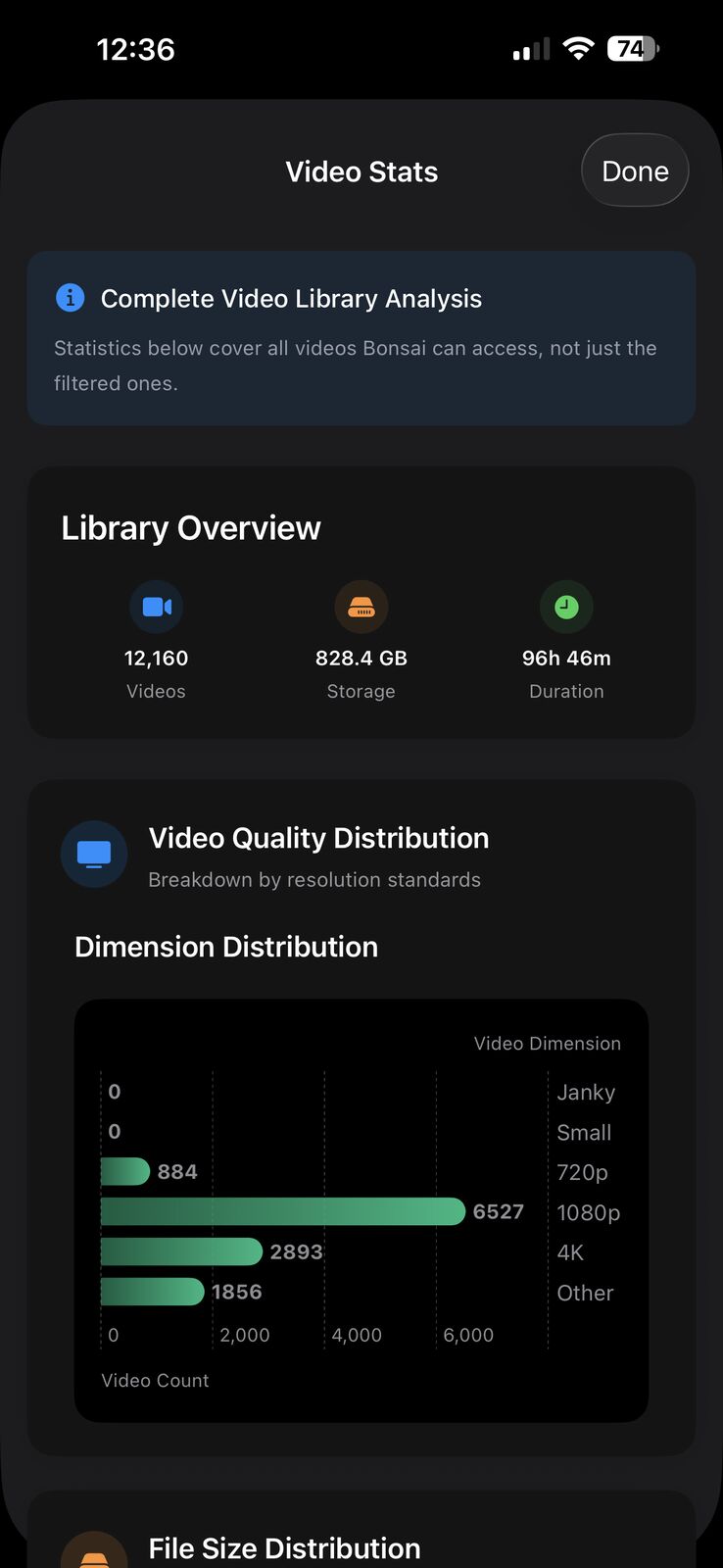
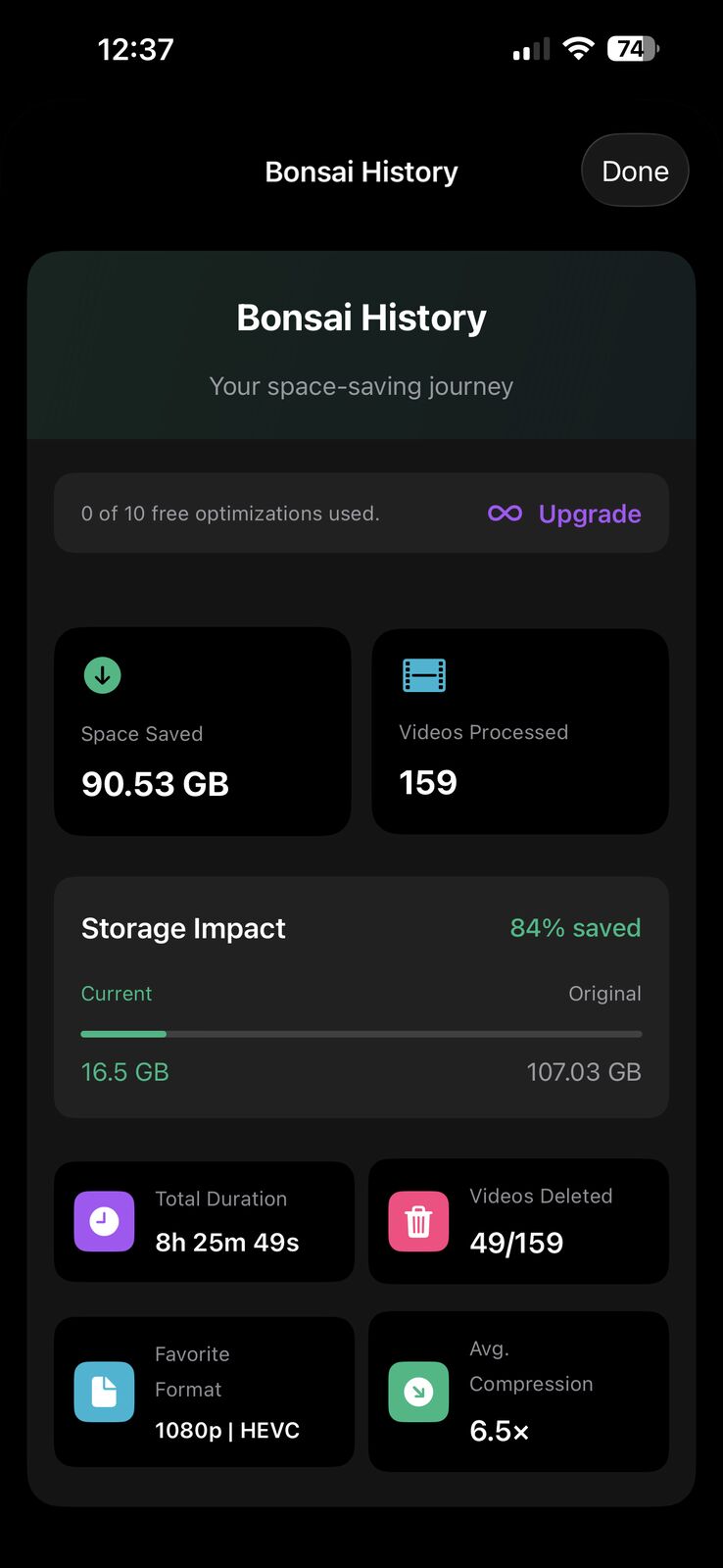
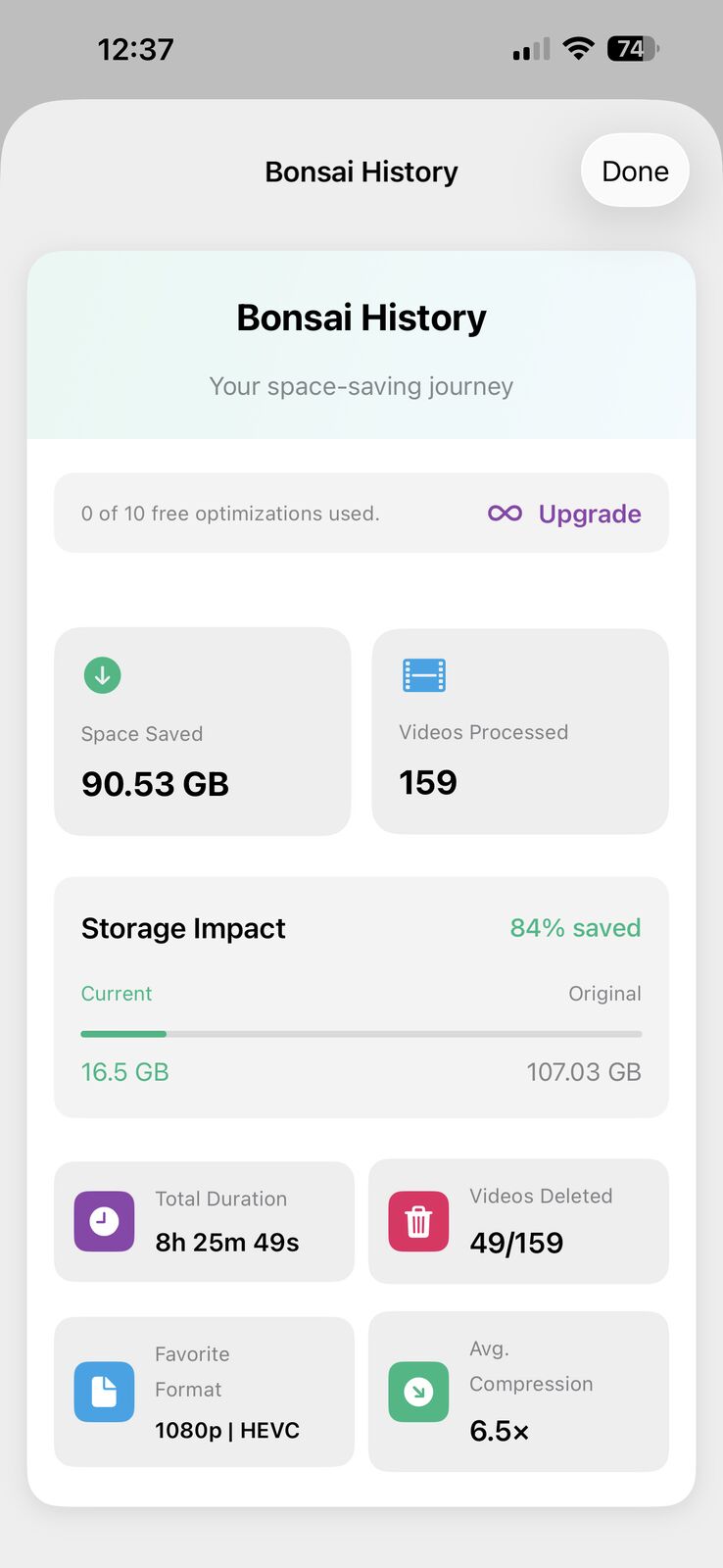
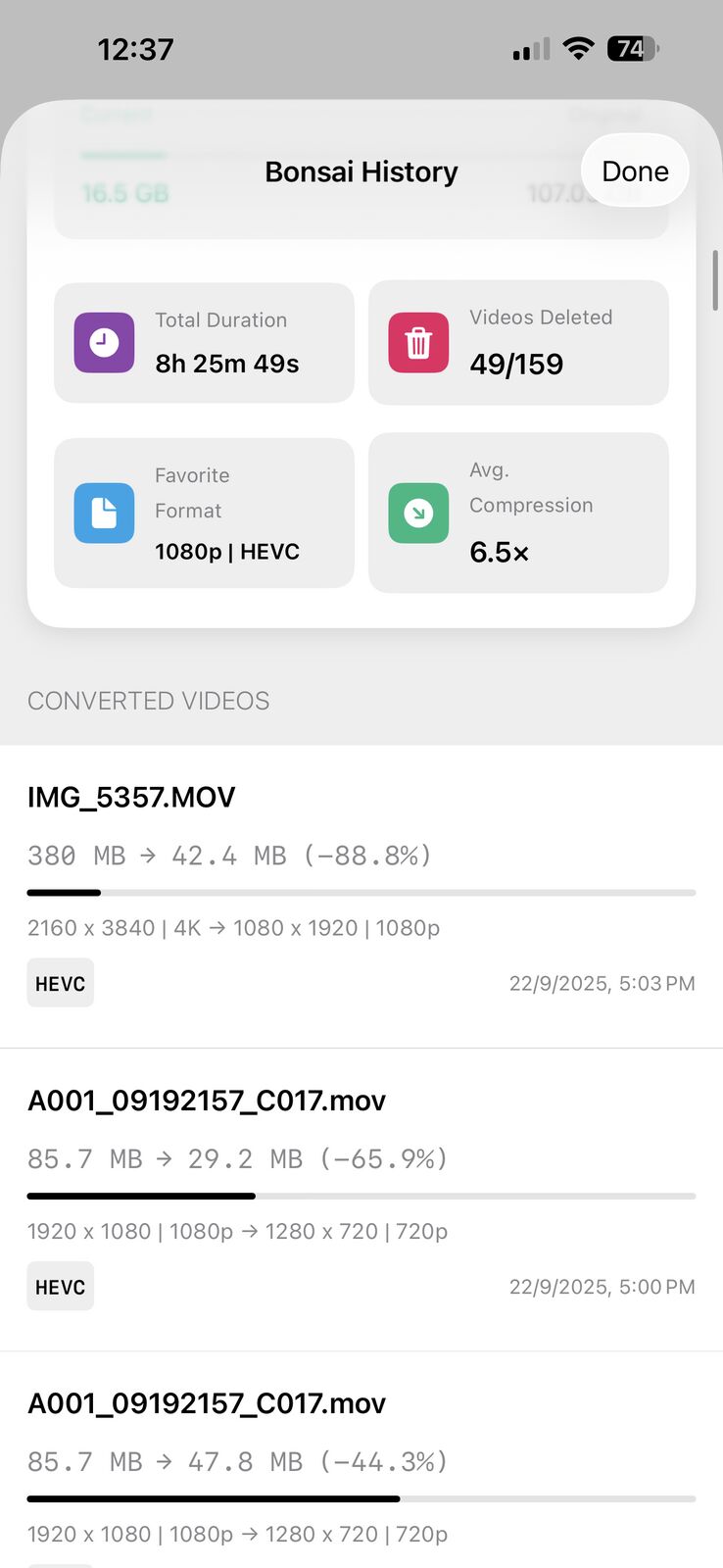
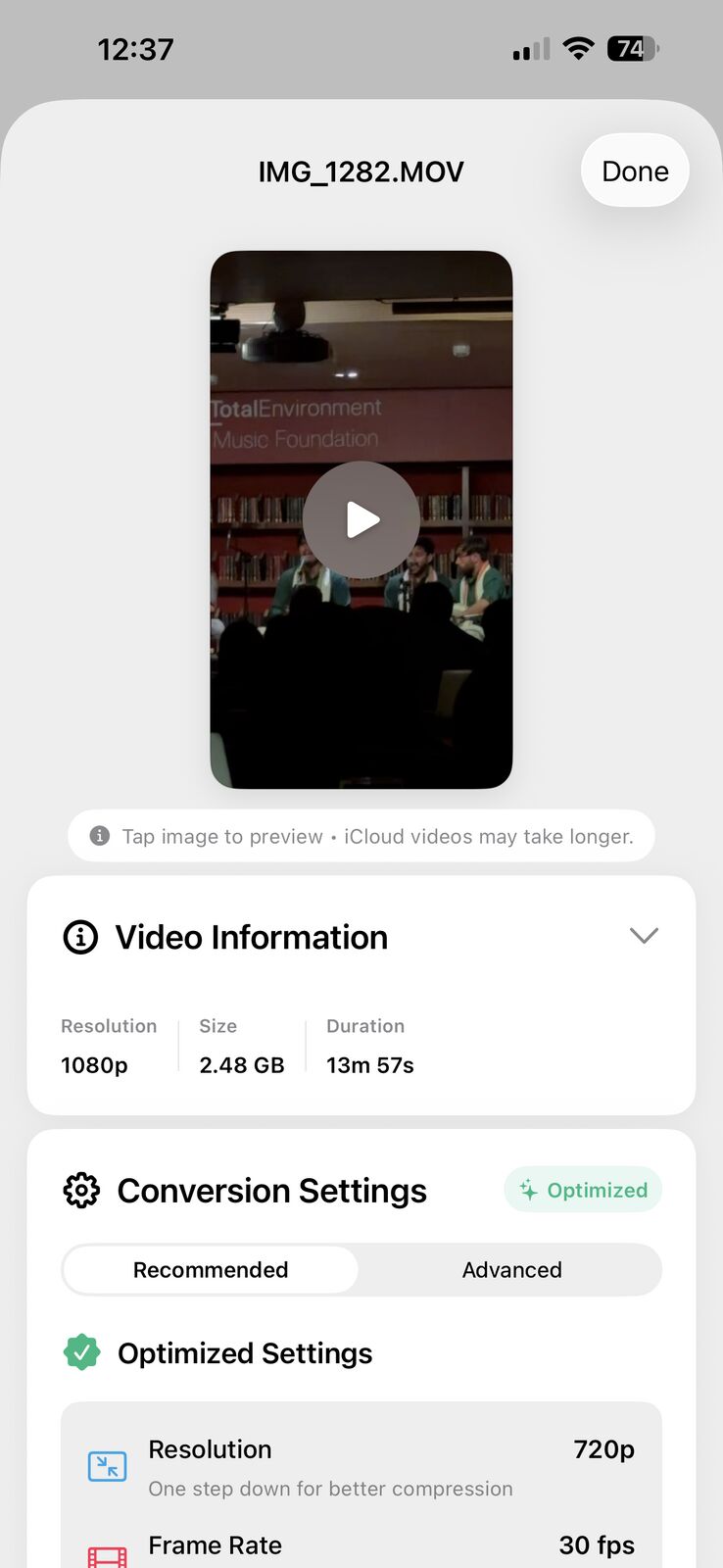
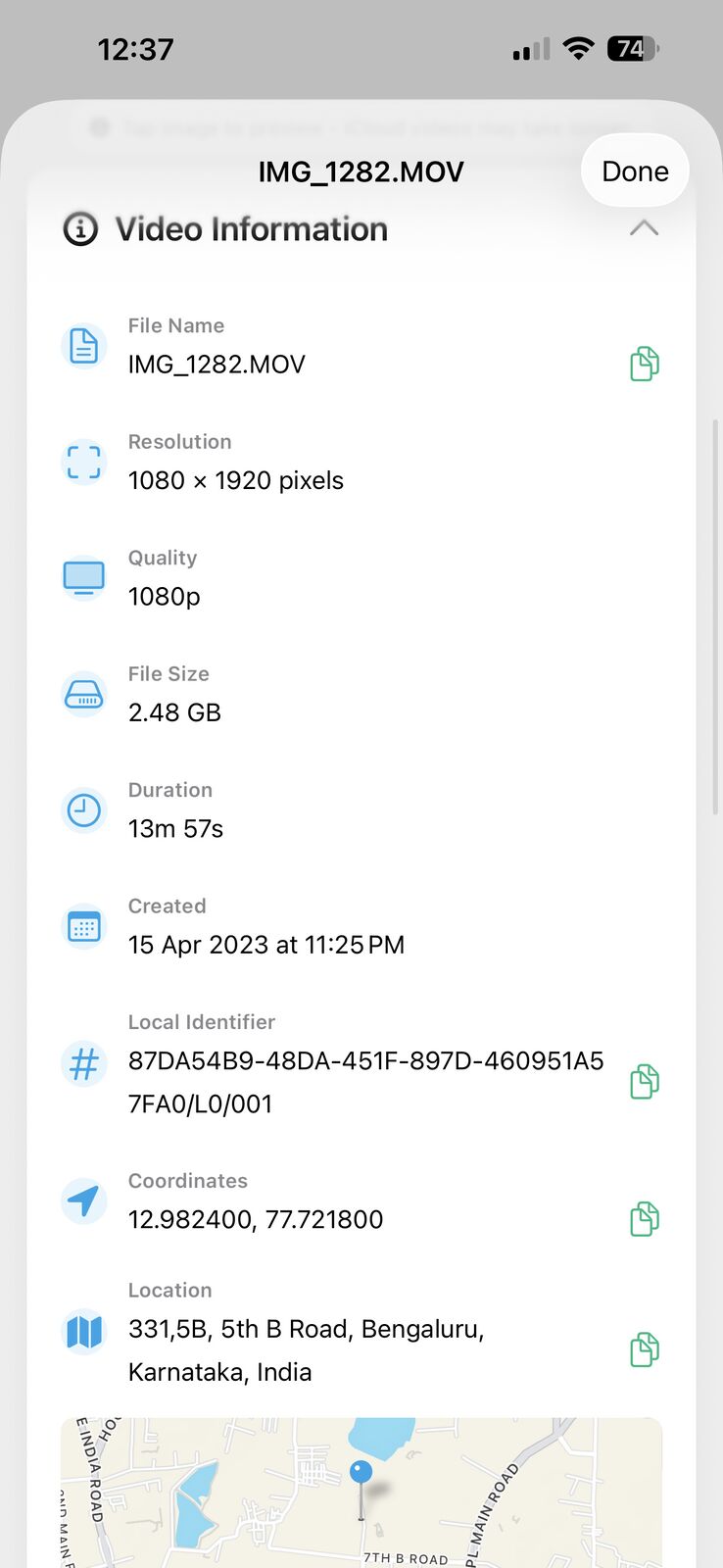
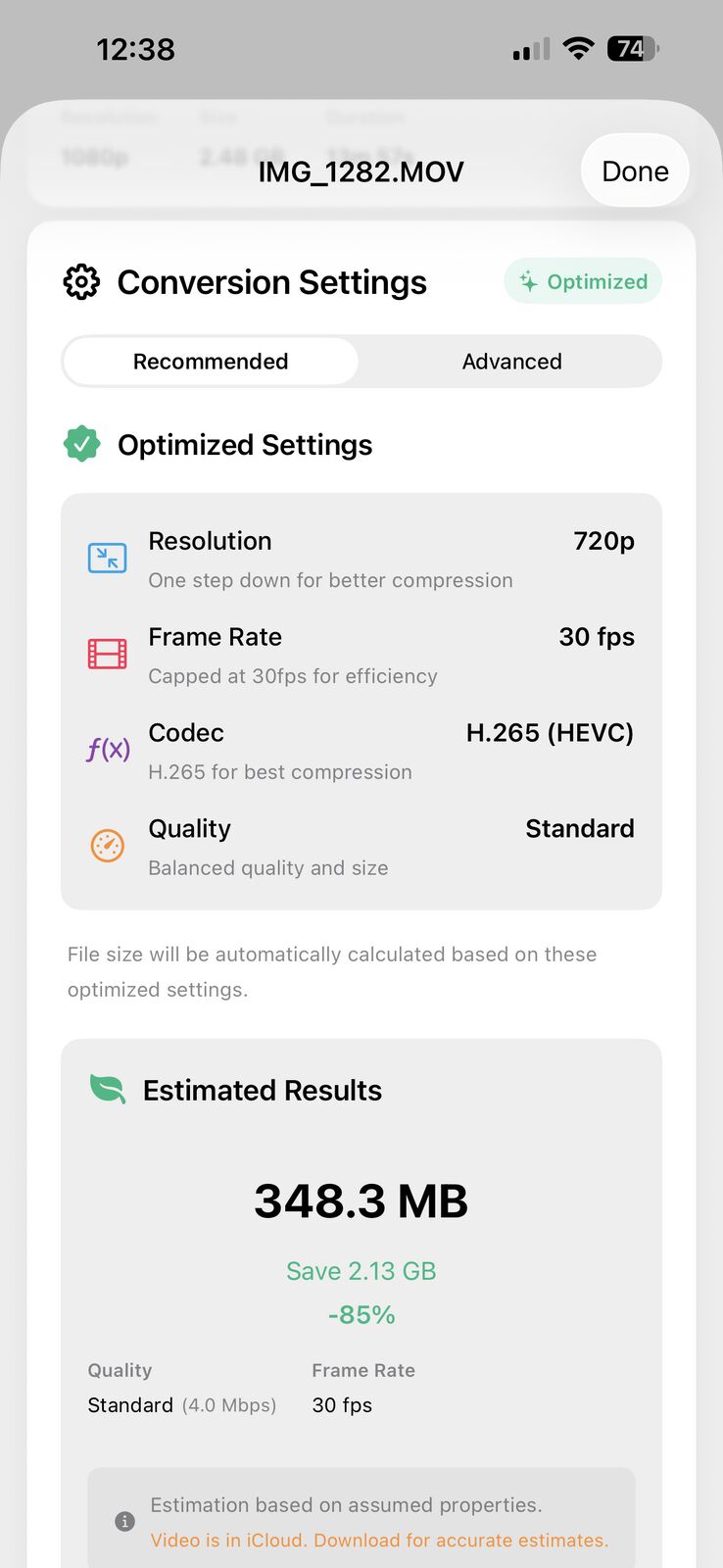
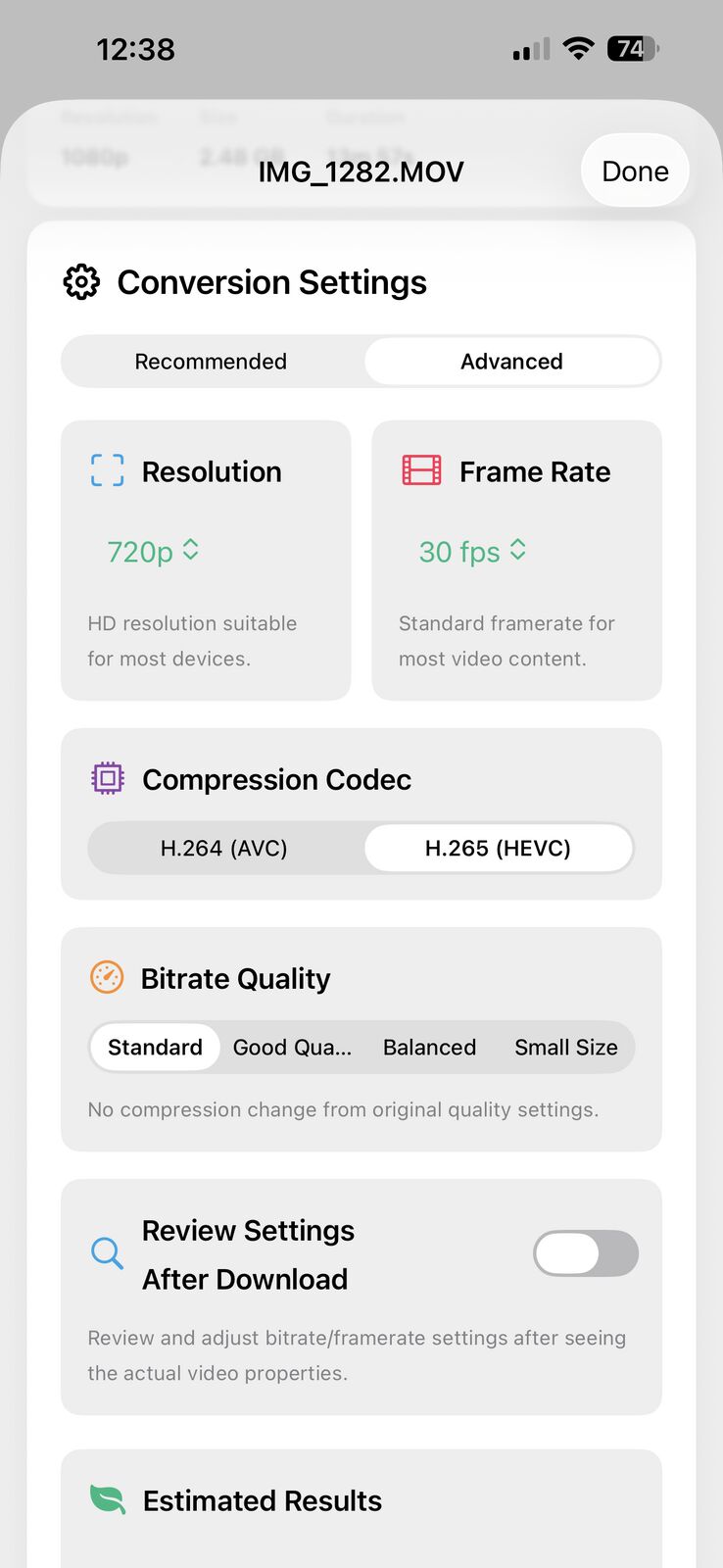
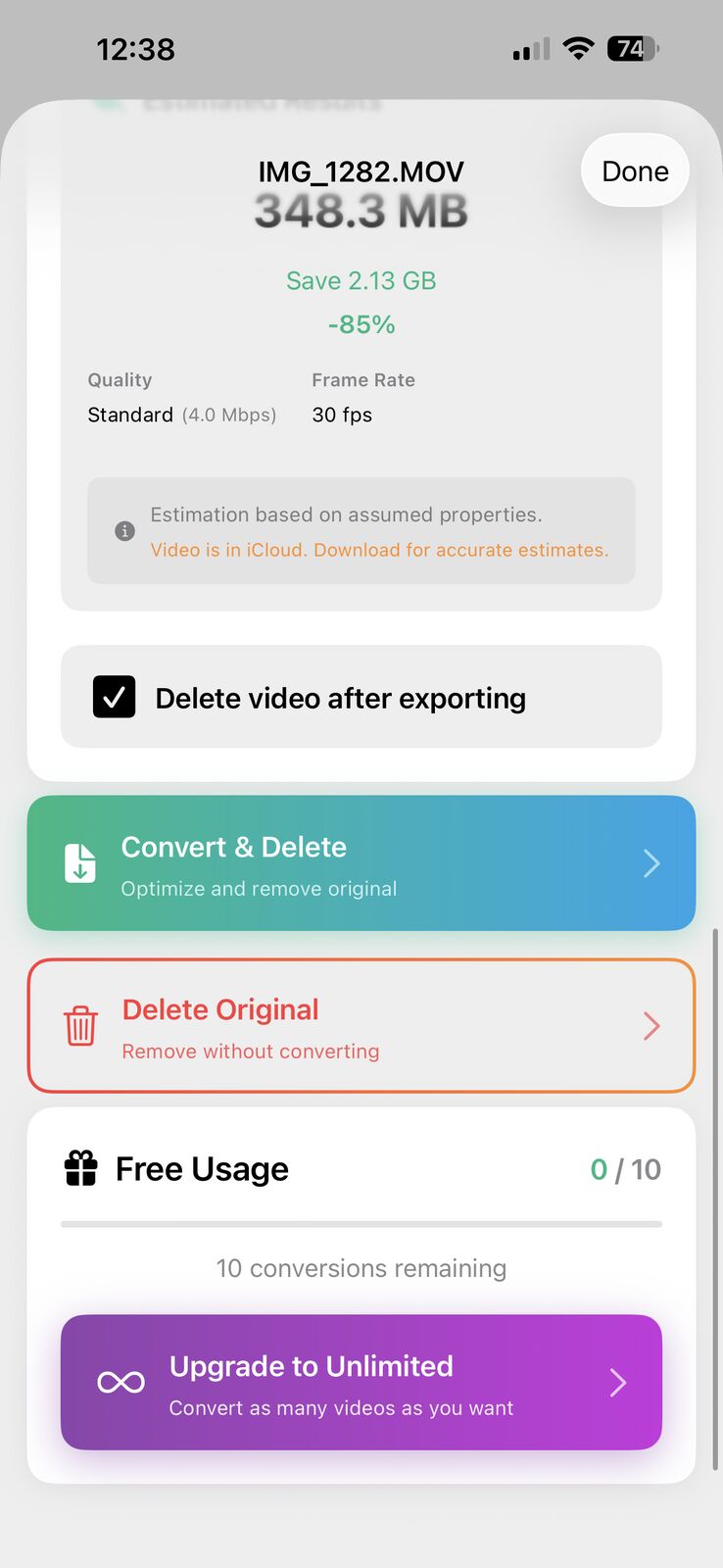
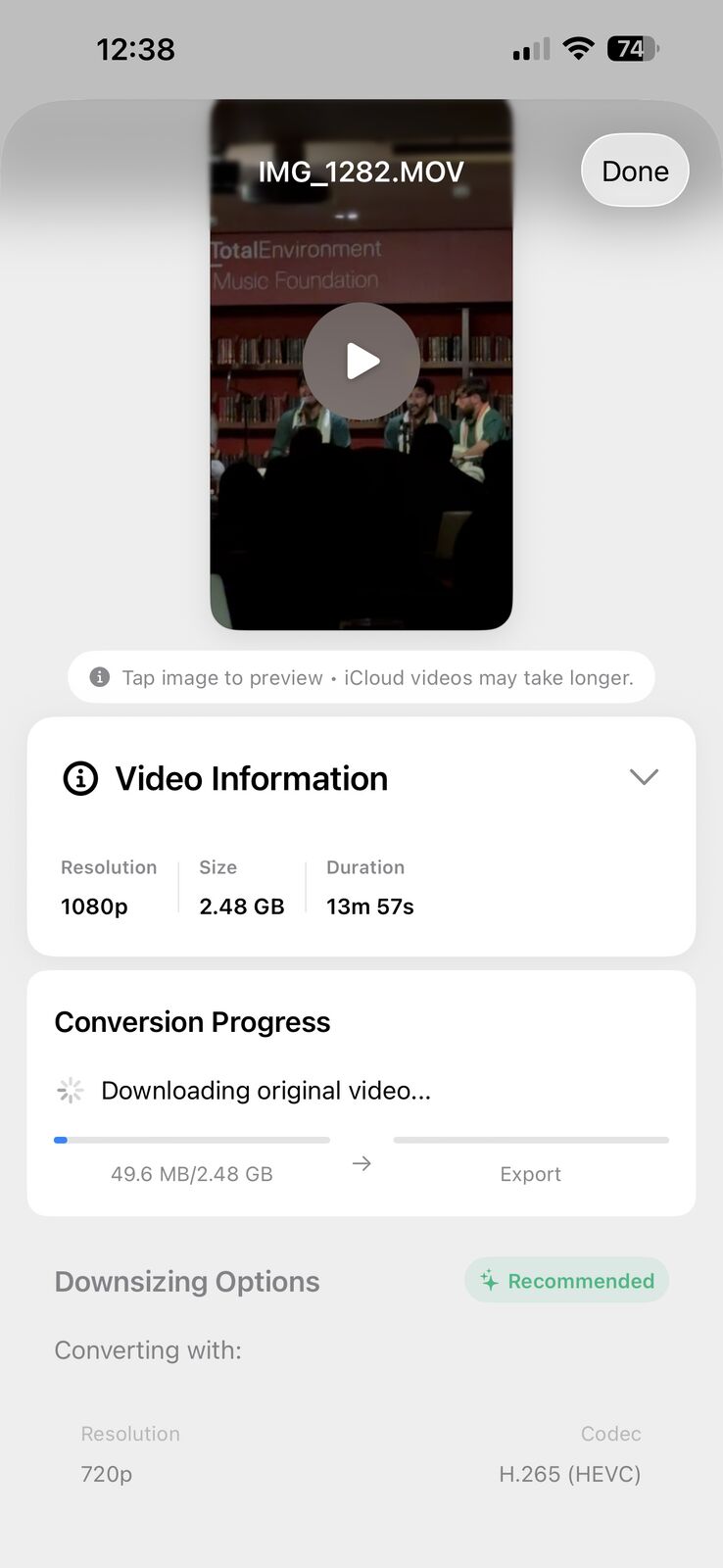
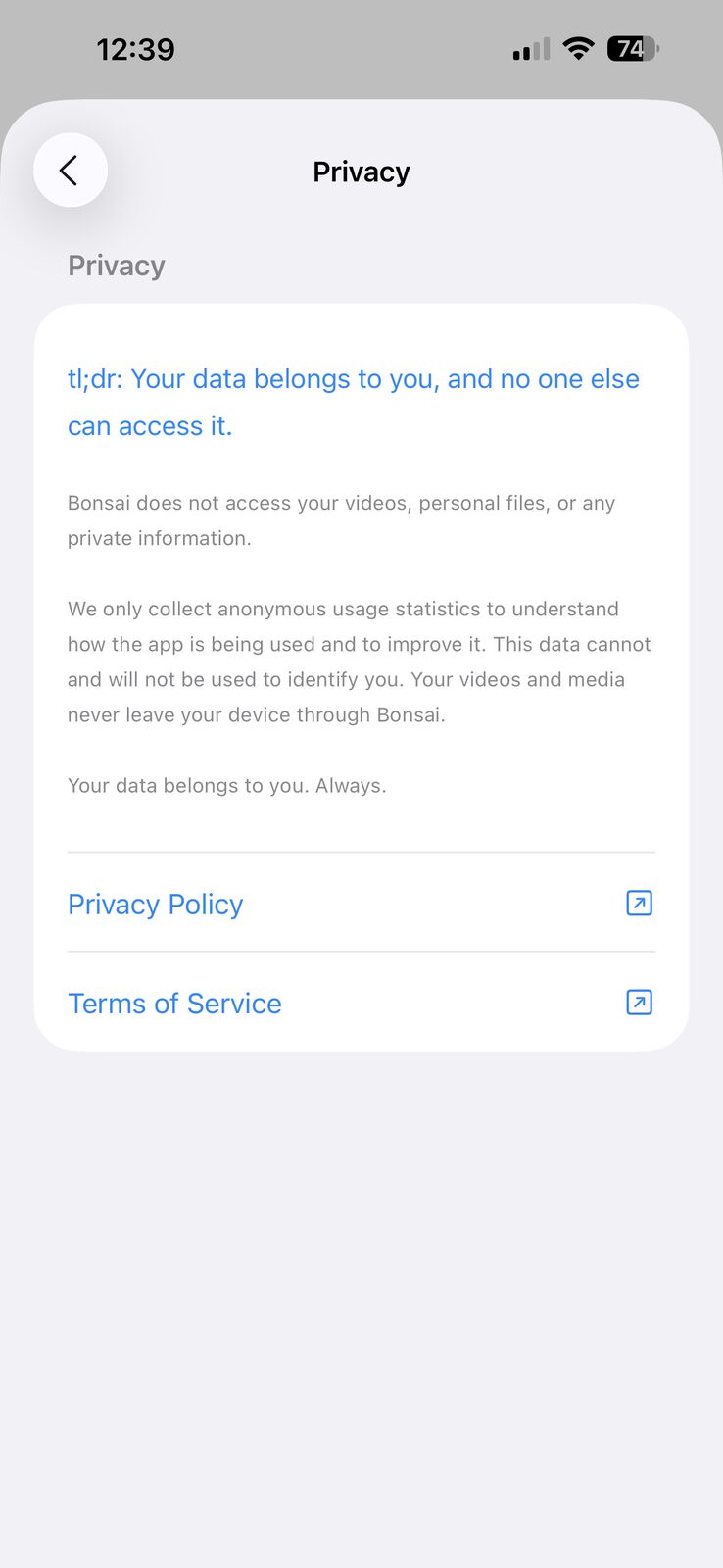
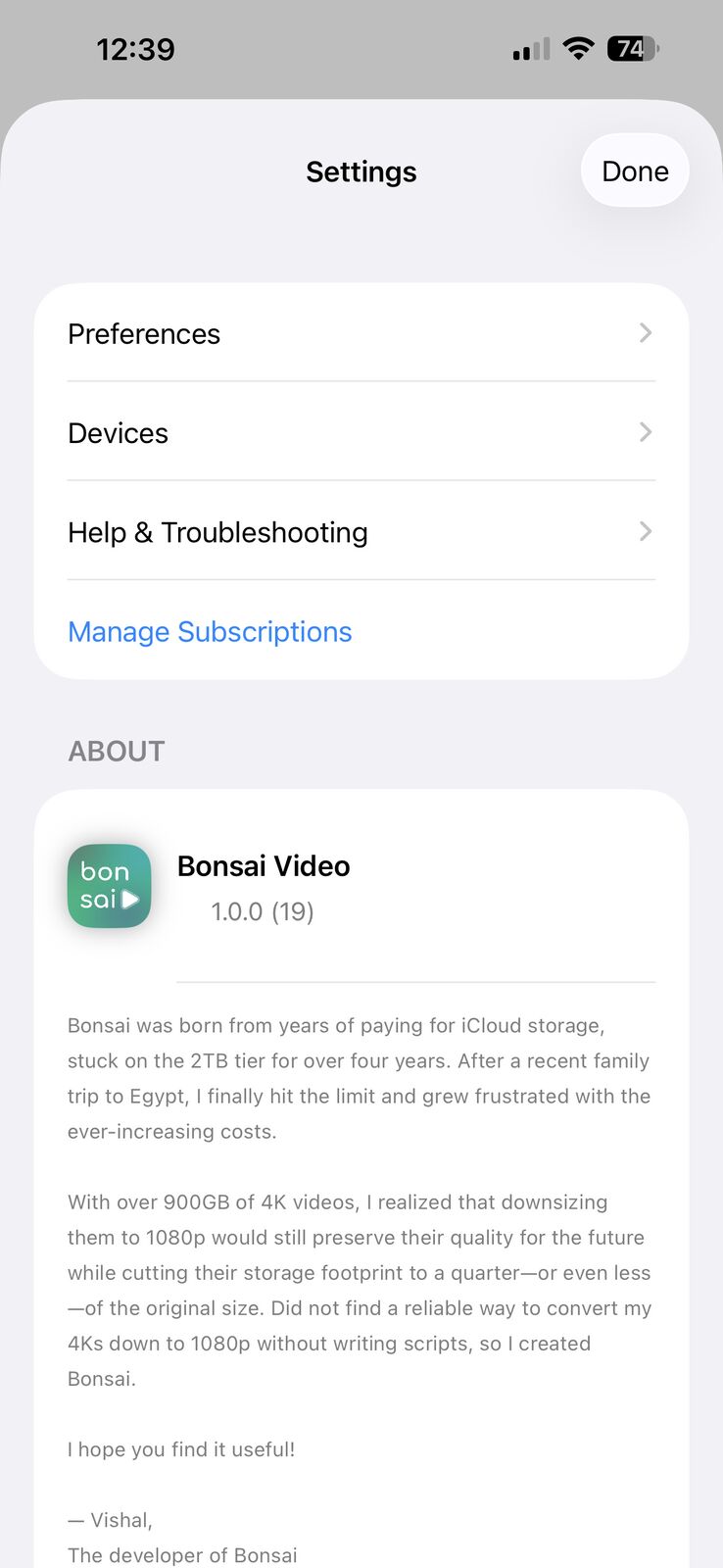
Why Use Bonsai?
Save Money on iCloud Storage
Downsize your video collection and move to a lower iCloud storage tier, saving you monthly subscription costs. With seamless iCloud support, manage both local and cloud videos efficiently.
Optimize Across All Your Devices
Sync your conversion history and settings across iPhone, iPad, Mac, and Vision Pro. Filter and sort videos to quickly find the ones taking up the most space, with powerful insights to visualize your library.
Complete Privacy & Control
Your videos never leave your device—all processing happens locally. Choose between codecs for the perfect balance of size and compatibility, with detailed history tracking to see exactly how much space you've saved over time.
Wide-Screen Layout Support
Optimized for modern devices with a split-panel interface providing more information and better accessibility on Macs and iPads. Enjoy a spacious, organized workspace for managing your video library.
Watch Bonsai in Action
Walkthrough by Vishal
Who is Bonsai For?
Content Creators & Influencers
Manage your growing video library efficiently while maintaining professional quality. Keep your final 4K content pristine while downsizing raw footage and clips to save precious storage space and streamline your workflow.
Everyday iPhone Users
Stop paying for expensive iCloud upgrades when your storage fills up with videos. Bonsai helps you intelligently downsize your everyday memories to a resolution that still looks amazing on your devices while freeing up gigabytes of space.
Professional Videographers
Maintain your archive of professional work while optimizing storage costs. Create proxy versions of your raw footage, downsize unused takes, and make your video library management more efficient without sacrificing the quality that matters.
Social Media Enthusiasts
Create in 4K, post in 1080p. Bonsai helps you maintain high-quality production files while creating optimized versions for different platforms. Perfect for TikTok, Instagram Reels, and YouTube shorts creators who need to manage growing video libraries.
Parents
Never delete another precious memory of your children. Bonsai helps you preserve years of family videos while reducing their storage footprint. From first steps to graduations, keep everything without constantly upgrading your storage plan.
Pet Parents
Your furry friends deserve to be remembered in all their glory. Bonsai helps you keep every adorable moment while optimizing file sizes. Create a comprehensive library of pet videos without worrying about storage limitations.
Travelers & Adventure Seekers
Capture breathtaking landscapes and adventures in 4K, then optimize for storage without losing the magic. Bonsai helps you maintain an extensive travel video library without filling up your devices or requiring constant cloud storage upgrades.
Students & Educators
Record lectures, presentations, and educational content while optimizing storage. Bonsai helps you maintain an organized video library for study and reference without exceeding storage limits or degrading the viewing experience.
Simple Pricing
Bonsai Unlimited
∞- Unlimited video downsizes
- Advanced codecs & resolutions
- Advanced frame rate & bit rate choices
- Rich filters, search & sort for your videos
- Space saving prediction & potential
- Supports non-standard video sizes
- Advanced conversion history & space saving journey
- Support
- You would be supporting an independent developer!
These are indicative prices. Check Bonsai on your device for updated offers and country-specific changes.
Monthly
Flexible subscription
Annual
Best value • Save 33%
Lifetime
Pay once, use forever
Free
All features from Unlimited available with a 10 video limit
Why Pay for Bonsai?
Bonsai isn't a vague "utility" with intangible benefits. It directly saves you money on iCloud storage and helps you extend your device's lifespan before your next upgrade.
Depending on how large your Photos library is, Bonsai can help you drop to a lower iCloud tier or delay buying more storage — saving you hundreds of dollars over time.
Pricing is flexible. You can choose a one-time reduction, a weekly plan, or a lifetime option if you hate subscriptions. Whatever you pick, you'll only pay when Bonsai genuinely delivers value.
And because Bonsai is built and run by a solo indie developer, your support goes directly to the person building it — not a big company. When you reach out, you'll be talking to me, not a bot or a faceless support team.
Read more →Ready to Reclaim Your Storage?
Download Bonsai today and start trimming your videos to grow your available storage. Begin with 10 free conversions.